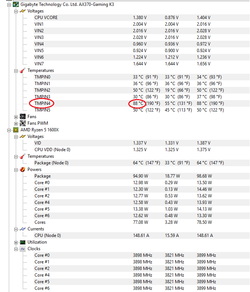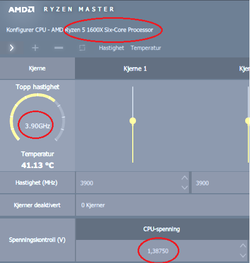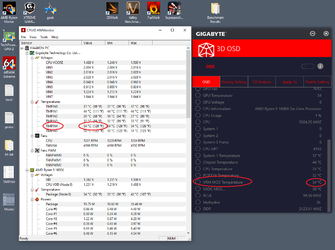Thanks for all the replies.
Turns out you're correct, it is the VRM sensor according to Gigabyte software I installed.
I'm using a Corsair H60 with only pull. Functions as exhaust aswell. Have three 120mm Corsair SP120 x1 (Bottom HDD Rack) and AF120x2 to blow cold air over the system.
Temps on CPU not OC'ed never exeeds 55c at full load (Prime95 Small-FFT). Other components gets good temps aswell, but the VRM seems to be high when not using air cooled CPU.
Never thought of that as a drawback with AIO. Thanks, that makes sense.
As i have good CPU temps with the H60, even when clocked at 3.9-4.0Ghz - I don't feel like having to install Push\Pull on it. Maybe mod something to have my extra SP120 blow air on the VRM Controller.
As far as Cooling is concerned, I'm out of FAN connectors on my MB (5). I want the ability to control them in BIOS as i do now. A PWM splitter, would that work without causing problems with power supply to the connected FAN pin?
Specs:
- Gigabyte GA-AX370 Gaming K3 MB
- Gigabyte Geforce GTX 1060 OC Windforce 3GB
- AMD Ryzen 5 1600X CPU
- Corsair Vengeance LPX DDR4 2666MHz 16GB
- Corsair RM650x 650W PSU
- Corsair H60 Water cooling
- Kingston SSDNow UV400 240GB 2.5" SSD
- 2x Seagate Firecuda 1TB SSHD
- Cooler Master MasterBox 5
- Windows 10 64bit
- 1x Corsair SP120 Led fans & 2x Corsair AF120 Led fans
Nice. How did you make those stick onto the heatsink? Zipties? Any advice?