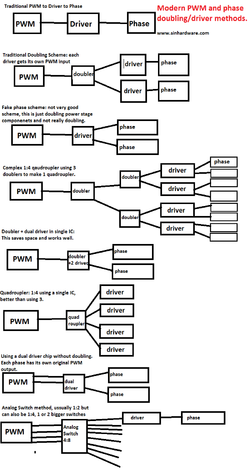- Joined
- Aug 15, 2017
- Location
- Yucca Valley, CA
Hey all, I think with the budget I have I'm going with a R5 1600, and an Asus ROG Strix B350 motherboard. I was curious as to how well the 1600 has overclocked for everyone? I wanted to get the 1600x just to have higher guaranteed clocks, but I've read a lot of people get pretty close to the 1600x and I really need a cooler for the AM4 platform and getting a non-x CPU is the cheapest way to go. I'd really like to get into a 1700 for the 8 cores, but the budget doesn't allow, so I think 1600 is gonna be my best bet.
Also, I'm not sure if the Asus ROG Strix is gonna be the best motherboard, but from the specs it looks to have the best potential out of the B350 boards I have been looking at. 6+2 power phase, is something you do not see on most of the B350 boards, so at some point if I upgraded to an R7 it should have enough power to OC those decently as well. Any thoughts or opinions would be appreciated, thanks.
Also, I'm not sure if the Asus ROG Strix is gonna be the best motherboard, but from the specs it looks to have the best potential out of the B350 boards I have been looking at. 6+2 power phase, is something you do not see on most of the B350 boards, so at some point if I upgraded to an R7 it should have enough power to OC those decently as well. Any thoughts or opinions would be appreciated, thanks.