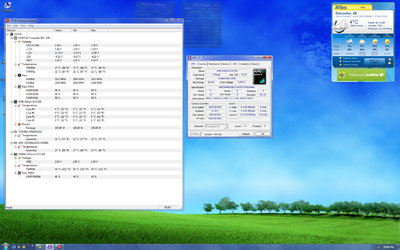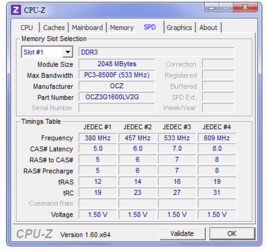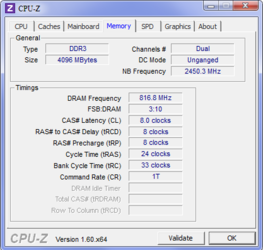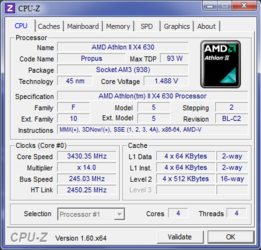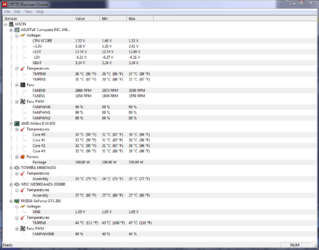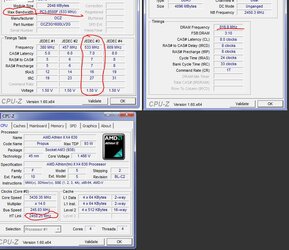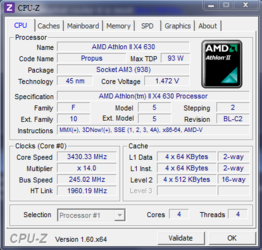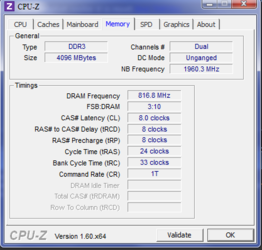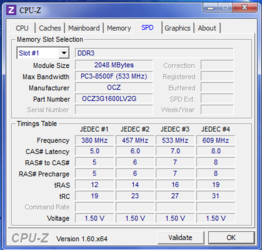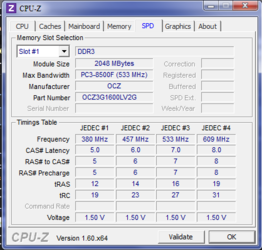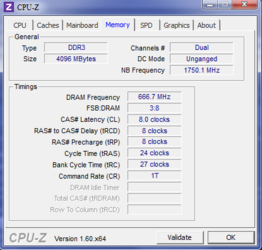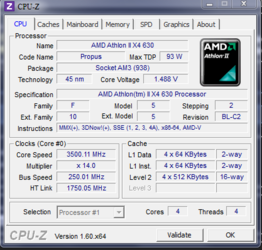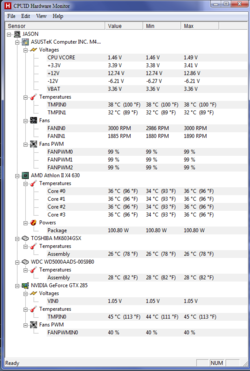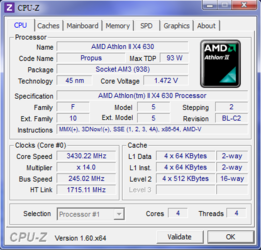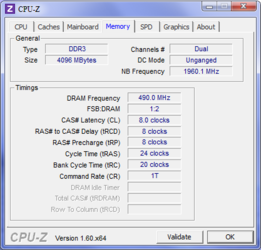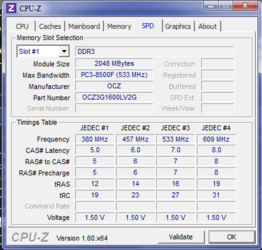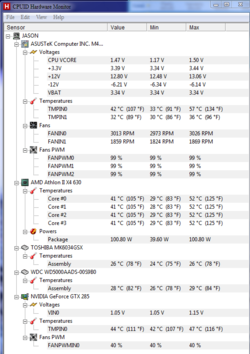I see some definite problems:
1. Look at the "Maximum Bandwidth" information in the CPU-z "Memory" Tab. You are trying to run the memory much faster than what it's rated for. This is not really 1333 mhz memory, it is really 1066 mhz memory that supposedly will do 1333 mhz if the timings are relaxed. Do you know about memory timings? Anyway, your are running the memory at over 1600 mhz! Note that CPU-z reports the memory frequency at half of what its DDR3 transfer rate is because it reports it in terms of is DDR bus frequency.
2. Your HT Link speed has gotten out of control. Stock is 2000 mhz. CPU-z is showing over 2400 mhz. That's an instant blue screen of death waiting to happen.
What you need to under stand is that your CPU is not a "black edition" CPU. You cannot overclock it with the CPU multiplier which has a ceiling of 14x in this case. You must resort to raising the CPU Frequency in order to overclock. This is also known as the front side bus (fsb) and HT Reference. It is the "master" frequency of the system. All the other frequencies are slaves and tuned to it: Memory frequency, HT Link frequency and the NB frequency. So, when you increase the CPU frequency these other three will increase along with it. What happens is these "slave" frequencies are soon carried to levels they are not capable of doing and the system becomes unstable. Therefore, the slave frequencies must be adjusted as you overclock the CPU frequency to compensate for this.
Having said all that, the next question is does your motherboard have the capability in bios to manipulate these settings. It is an "LE" (limited edition) so I'm not sure if that is good or bad in this regard.
Here's what you need to do:
1. Adjust the starting memory frequency to 800 mhz. (Which would be 400 in your bios). Right now you have it starting at 666/1333 mhz it looks like.
2. Lower the HT Link frequency to 1600 mhz (might be expressed as a multiplier so put it to 8x if so).
3. Lower the NB frequency to 1800 mhz. or 9x.
Repost with the same three CPU-z screenshots so we can check the effect of the adjustmemts.