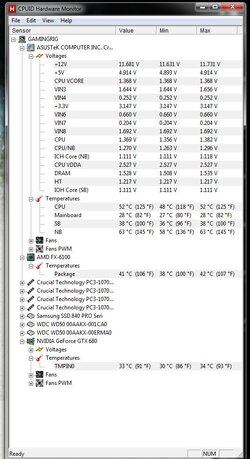- Joined
- Jan 13, 2005
Be gentle with me, please.

- Please remind me what needs to be turned OFF or ON in my bios. This ASUS CHV has an awful lot of settings and I get confused easily.
- What else can I change to get a higher stable OC. Currently, Prime95 causes core6 to error. But with the multiplier backed off to x19 it is stable.
Attachments
Last edited: