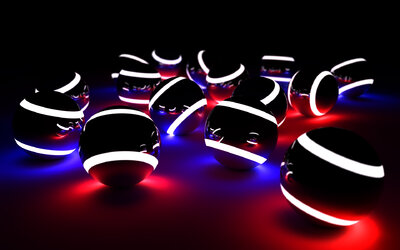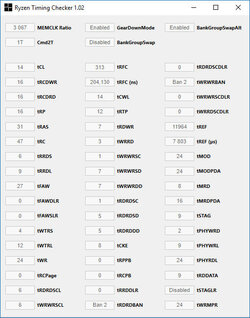- - - Updated - - -
Why not just get some Samsung B-die memory and be done with it? I had trouble with Corsair Vengeance with every X370 and B350 motherboard I played with (Asus, ASRock, Biostar, Gigabyte, MSI) but the Samsung B-Die ran at 3200 CL14 the first try at the XMP settings with my former Biostar X370 and my current Gigabyte B350. Plus I sold my Corsair Vengeance DDR4-3000 for the same price I paid for the G.Skill DDR4-3200. The Corsair ran great with my Z370 though, it just isn't the best for Ryzen.
I would, at a point when RAM isn't insanely expensive. I refuse to overpay for RAM at the moment. And it's more of a tinkering to see what I can push out of the Hynix M-die. From what the Ryzen RAM Calc program says, a die quality of 82% should achieve around 2800+, I'm already stable at 2933, so it's doing better than a lot of kits.
Odd thing was, I ran OCCT linpacks with 90% memory for 10 minutes... doesn't sound very long, but every other time that test has passed, I've been ok. Even ran IBT with 12024MB custom load, and it passed with 3066 speed. But, when I went to play two different games, WHAM, both crashed fairly fast, but the RAM was stable for everything else I was doing. I've never encountered such oddities when overclocking anything.
I think I can only attribute this change in the stability due to the latest BIOS using BSG alt, rather than BSG by default. Because I ran OCCT and IBT they would crash, but games would work ok.
So, basically it appears this kit just won't do 3066 stable, at least without trying some of the modded BIOS out there that have more voltage controls enabled to perhaps fill a memory gap this kit might be suffering from with the current set up I have. Or, perhaps it's a crummy IMC on my chip. Hard to tell without another RAM kit to test.
Even if I sold this 2400 kit off, it wouldn't cover the cost of new RAM, and as I said before, I'll just wait til RAM pricing is back to sane levels. As it is, 2933 only seems to net me better latency with memory and doesn't really improve gaming performance with my R9 390. I believe it's just not good enough to need that extra bit of RAM performance that a 1080 or 1070 might require to push more FPS.
As far as anything else, the system boots noticeably quicker, and other apps seem to be just a bit more snappy, but that could also be placebo effect without doing some real tests. Memory bandwidth tests higher of course. From 37MB/s to 45MB/s roughly. It's a tangible number, but means very little it seems.