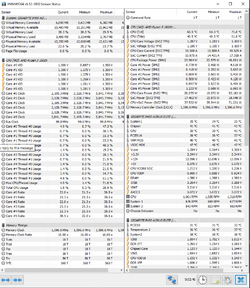Hey there, I'm trying to figure out how to work with Gigabyte bios, only options I have in voltage control are:
Dynamic Vcore(DVID)
Dynamic Vcore SOC(DVID)
DRAM Voltage (CH A/B)
Ram is working but I don't think that other vcore options are working. There are three options I can set which are Auto, Normal and third one allows me to manually set offset +0.000 or -0.000, however whatever I put in Dynamic Vcore it doesn't seem to change anything when checking in HWiNFO64. Tooltip text in bios says to put one of these options on normal in order to check other one (atleast that's how I understand it), also it looks like there's some option missing or they were just lazy to adjust text to other MOBOs.
Can someone guide me on how to deal with it? I really don't want to oc with ryzen master everytime I turn on pc, and working in voltages that jumps from 1.2 to 1.48V range doesn't look good.
I noticed when soc is on normal and vcore on +0.000 then vcore voltage jumps from 1.212V to 1.476V
Dynamic Vcore(DVID)
Dynamic Vcore SOC(DVID)
DRAM Voltage (CH A/B)
Ram is working but I don't think that other vcore options are working. There are three options I can set which are Auto, Normal and third one allows me to manually set offset +0.000 or -0.000, however whatever I put in Dynamic Vcore it doesn't seem to change anything when checking in HWiNFO64. Tooltip text in bios says to put one of these options on normal in order to check other one (atleast that's how I understand it), also it looks like there's some option missing or they were just lazy to adjust text to other MOBOs.
Can someone guide me on how to deal with it? I really don't want to oc with ryzen master everytime I turn on pc, and working in voltages that jumps from 1.2 to 1.48V range doesn't look good.

I noticed when soc is on normal and vcore on +0.000 then vcore voltage jumps from 1.212V to 1.476V
Last edited: