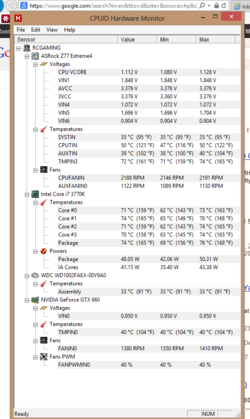- Thread Starter
- #21
-
Welcome to Overclockers Forums! Join us to reply in threads, receive reduced ads, and to customize your site experience!
You are using an out of date browser. It may not display this or other websites correctly.
You should upgrade or use an alternative browser.
You should upgrade or use an alternative browser.
Are these temps OK
- Thread starter letsurf
- Start date
I have small cheap wired remote sensor digital thermometers to monitor case temp when building and testing. Auto supply store often have them, cheap indoor/outdoor with wired remote, terrarium wired remote. I usually monitor the air into cooler and/or GPU If you have a exhaust vent in middle top of case just setting a thermometer on it will give you an idea of the air temp your CPU is drawing in.
- Thread Starter
- #24
I have small cheap wired remote sensor digital thermometers to monitor case temp when building and testing. Auto supply store often have them, cheap indoor/outdoor with wired remote, terrarium wired remote. I usually monitor the air into cooler and/or GPU If you have a exhaust vent in middle top of case just setting a thermometer on it will give you an idea of the air temp your CPU is drawing in.
Good tip I know what temp sensor you're talking about. It feels really cool in the case so I think my problem is with the paste or just the fact that I'm using a stock cooler. Plus my case has 5 120mm fans so I can't imagine that it would be getting too hot in there.
- Thread Starter
- #26
Stock cooler is the answer to me... temps look fine for that... perhaps a little warm, but..
It's weird because I have an old comp with an Intel Core 2 Duo E4500 and under load of video processing the hottest it got was 40 degrees. Is it because it doesn't have enough power to generate heat?
Well, there is a difference between a quad core at 77W vs 65W dual core using the same cooler...IB runs warmer due to the IHS and TIM interface with the core as well.
Not sure I understand what that is asking.Is it because it doesn't have enough power to generate heat?
Good tip I know what temp sensor you're talking about. It feels really cool in the case so I think my problem is with the paste or just the fact that I'm using a stock cooler. Plus my case has 5 120mm fans so I can't imagine that it would be getting too hot in there.
Just so you know, as I built another PC for a customer with my former CPU/Mobo, I took the time to boot with the stock cooker (and stock pre-applied
TIM) out of curiosity. Mobo read 34C upon first boot, and then Core Temp was also averaging around that temperature. Quite a departure from the average 26C I was getting with the Kuhler.
Just wait for your aftermarket cooler and post back then.
Good tip I know what temp sensor you're talking about. It feels really cool in the case so I think my problem is with the paste or just the fact that I'm using a stock cooler. Plus my case has 5 120mm fans so I can't imagine that it would be getting too hot in there.
If our stock cooler is one of the flat downflow kind and you can turn the fan over to pull air out of it instead of blowing into it that might lower your temps a bunch. I've ran tests on open bench with these downflows and had 8c difference with fan pulling instead of pushing.
If you want it explained please ask.
That depends on the cooler... some heatsinks will actually perform WORSE if you flip flop fan direction, especially the ones that blow down in to the heatsink and CPU... Try it and see, of course. 
Think about it, the air on the front of the fan (direction it blows) is more powerful than what is coming in and is slightly more 'focused'.
Think about it, the air on the front of the fan (direction it blows) is more powerful than what is coming in and is slightly more 'focused'.
- Thread Starter
- #31
If our stock cooler is one of the flat downflow kind and you can turn the fan over to pull air out of it instead of blowing into it that might lower your temps a bunch. I've ran tests on open bench with these downflows and had 8c difference with fan pulling instead of pushing.
If you want it explained please ask.
Thanks for the advice. I actually just bought a Hyper 212 Plus so will be putting that on this weekend. It looks like there is a bracket that goes on the back of the motherboard. Does that mean I have to take the motherboard completely out to install the new fan and sink?
- Joined
- Sep 15, 2007
- Location
- Small town Emlenton, PA
Yes. And it makes for a better install also.
But if the air blowing down curls back up as it bounces off the RAM, GPU I/O casings, etc and gets sucked back into cooler by the fan. So the air is already hot going into the cooler.That depends on the cooler... some heatsinks will actually perform WORSE if you flip flop fan direction, especially the ones that blow down in to the heatsink and CPU... Try it and see, of course.
Think about it, the air on the front of the fan (direction it blows) is more powerful than what is coming in and is slightly more 'focused'.
But if the air is being sucked out of cooler and blow up (sideways) toward the case 50-100mm away there's not as much chance of it curling around back against the motherboard and sucked back into the cooler.
I have seen this happen more than once. Airflow is not a pure and simple thing to figure out. It often takes trial and error.. and it's not at all unusual for this fickled beast to do what we are not expecting.
I had this happen to me again on an open bench test of the new AXP-100. Even with a TY-140 fan running full speed 20cm away and 15mm off of bench blowing over top of CPU the air temp 30mm above cooling when flowing down was 8c above room ambient. When I turned the fan over CPU temps dropped 7c.
http://www.overclockers.com/forums/showthread.php?t=724638
Post #13
Similar threads
- Replies
- 21
- Views
- 718
- Replies
- 0
- Views
- 711