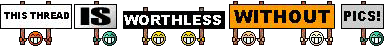- Joined
- Mar 18, 2015
I bought a set of lights for my build and when I went to connect to the 5V (4 pins with the third one blank) argb header, I could not physically connect to the header because the mobo USB header is too close and the terminal on the lights is too fat. An old Asus board I had used to have an extension block for the front panel pins, I was hoping to find something similar for argb. So far no joy. Does anyone here know of a product I should look into?
Motherboard manual confirms that I am looking at the correct header for argb. Lights are "universal" and look like they match the pinouts.... Except for the fat terminal
Edit : https://www.ebay.com/itm/124672206496?hash=item1d070ae6a0:g:8ekAAOSwvdxgbqkv. Here is an exam of the fat terminal (the 4 pin with the blank/missing 3rd pin)
Motherboard manual confirms that I am looking at the correct header for argb. Lights are "universal" and look like they match the pinouts.... Except for the fat terminal
Edit : https://www.ebay.com/itm/124672206496?hash=item1d070ae6a0:g:8ekAAOSwvdxgbqkv. Here is an exam of the fat terminal (the 4 pin with the blank/missing 3rd pin)