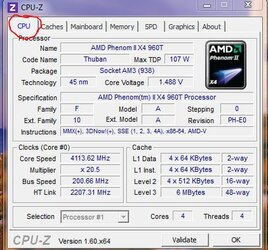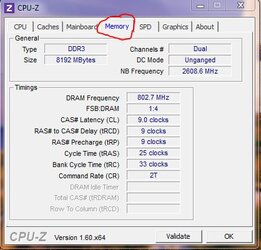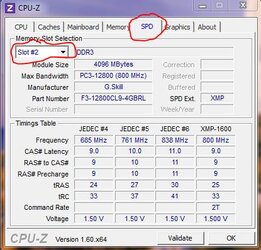- Joined
- Feb 22, 2012
- Location
- South Florida
I am currently running this board with my Phenom II X6 1090T. I have been told by a friend that this board is garbage for overclocking and wanted to get some non intel biased opinions on this. I am trying to overclock my 1090t to the highest I can. So far I have reached 3.8ghz but still not fully stable. I am still unfamiliar with what settings I need to adjust and how high or low per step to adjust in order to get a rock solid stable overclock. My goal would be to reach 4.0Ghz + if possible. If my motherboard and chip aren't going to hold me back my cooler might hold me back. I am currently using a Cooler Master Hyper 212+. How ever it has surprised me by keeping my processor cooler then the Corsair H60 did when I had that.