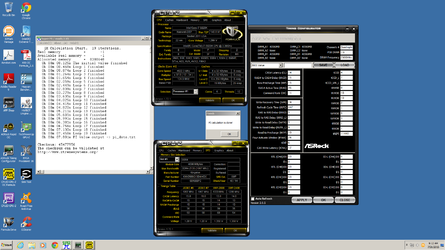- Joined
- Apr 12, 2014
Just got word from Splave, no more conformal on any AsRock mobo's. They couldn't do any repairs on RMA's and had to send brand new mobo's. Losing money on boards with conformal. Mobo is still solid and absolutely love the bios. Soooooo much better than the Champion. I feel a lot more comfortable with this. I would like to do some sort of coating on this before freezing though.
That's a drag, it was nice while it lasted
 Got clear plastidip last night and will be spraying it tonight. If it turns out well, may even post some pics.
Got clear plastidip last night and will be spraying it tonight. If it turns out well, may even post some pics.