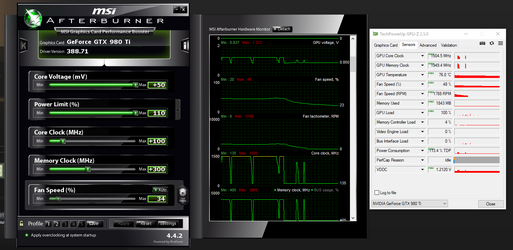I'm quite new to GPU overclocking, and mainly only having fun trying to find a stable overclock (i.e. stable in the games I play) for the card I got a couple of days ago. I don't mind playing on the stock OC, but very curious to know what more I could get out of it.
I've come across multiple overclock reviews/articles for this card, but I can't seem to reach any of the boosts these people are using without getting a crash in-game (or when running Heaven).
Questions:
1) Some overclock reviewers are showing, or saying, how they've increased the Core Voltage to +55, or even to +85. My card has a max cap of +50 – why is that? With +50, my V goes up to 1.212, which if I understand correctly is not extremely high? One article showed an OC for this (Asus) card at 1.218 V.
2) With the overclock as seen in the screenshot, I could complete Heaven's benchmark on Ultra without issues, but GTAV and ESO crashed randomly after 5-60 minutes of playing. I then reduced the Core Clock to +70 and Memory to +250, which stopped the crashes in GTA but not in ESO. I then went down even further to +60 / +220, which seems to be stable for ESO. Are these games just not handling OCs very well, or am I doing something wrong? Could my PSU (Corsair CS600W) be too weak? The overclock in the screenshot here is below what a lot of reviews/articles have done for this particular card during their tests, and they seem to have gotten it perfectly stable in all taxing games. Did I just have bad luck and get a card that's not very good for a higher overclock?
My specs:
ASUS Rampage IV Black Edition
i7-4930k at 3.9 Ghz
16 GB RAM at 1600 Mhz
1440p/60Hz monitor, running games/Heaven at native 1440p.
CS600W

I've come across multiple overclock reviews/articles for this card, but I can't seem to reach any of the boosts these people are using without getting a crash in-game (or when running Heaven).
Questions:
1) Some overclock reviewers are showing, or saying, how they've increased the Core Voltage to +55, or even to +85. My card has a max cap of +50 – why is that? With +50, my V goes up to 1.212, which if I understand correctly is not extremely high? One article showed an OC for this (Asus) card at 1.218 V.
2) With the overclock as seen in the screenshot, I could complete Heaven's benchmark on Ultra without issues, but GTAV and ESO crashed randomly after 5-60 minutes of playing. I then reduced the Core Clock to +70 and Memory to +250, which stopped the crashes in GTA but not in ESO. I then went down even further to +60 / +220, which seems to be stable for ESO. Are these games just not handling OCs very well, or am I doing something wrong? Could my PSU (Corsair CS600W) be too weak? The overclock in the screenshot here is below what a lot of reviews/articles have done for this particular card during their tests, and they seem to have gotten it perfectly stable in all taxing games. Did I just have bad luck and get a card that's not very good for a higher overclock?
My specs:
ASUS Rampage IV Black Edition
i7-4930k at 3.9 Ghz
16 GB RAM at 1600 Mhz
1440p/60Hz monitor, running games/Heaven at native 1440p.
CS600W