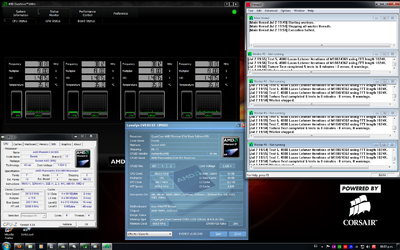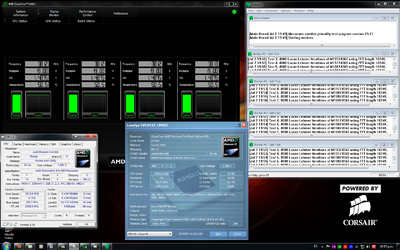Hello guys, here are 2 screenshots of my computer, one running prime95 and the other at idle, I don't understand the voltage raise at idle, this is normal?
I setup de CPU voltage at the BIOS at 1.4875.
My other question, why are differences between CPU-Z and Everest CPUID readings? The CPU-Z readings at 100% Load are the closest to the 1.4875 volts that I setup in the BIOS. I'm running a Phenom II 955 C2 @ 3.8 Ghz on a Asus M4A79T Deluxe MB.
Thanks.


I setup de CPU voltage at the BIOS at 1.4875.

My other question, why are differences between CPU-Z and Everest CPUID readings? The CPU-Z readings at 100% Load are the closest to the 1.4875 volts that I setup in the BIOS. I'm running a Phenom II 955 C2 @ 3.8 Ghz on a Asus M4A79T Deluxe MB.
Thanks.