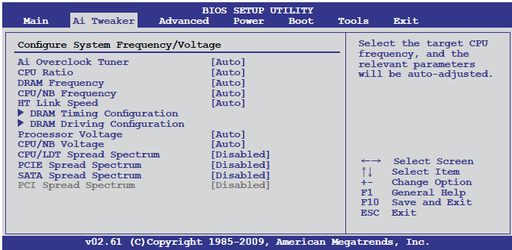- Joined
- Jan 24, 2002
I've had this mobo for a week and I just noticed that when I set my vcore to 1.36v and in a span of 5 minutes I saw it fluctuate from 1.34v to 1.38v and this is at idle with only hwmonitor, cpu-z and another asus monitor running.
I also have had no luck running my clock at 244 even with increased voltages. It's perfectly stable at 240 though. I know my cpu and RAM can handle up to 258x15.5 (4ghz) because I was able to do it with a biostar 790gxb3.
Should I RMA this board or just return it and buy a different mobo?
Any feedback will be highly appreciated.
I also have had no luck running my clock at 244 even with increased voltages. It's perfectly stable at 240 though. I know my cpu and RAM can handle up to 258x15.5 (4ghz) because I was able to do it with a biostar 790gxb3.
Should I RMA this board or just return it and buy a different mobo?
Any feedback will be highly appreciated.
Last edited: