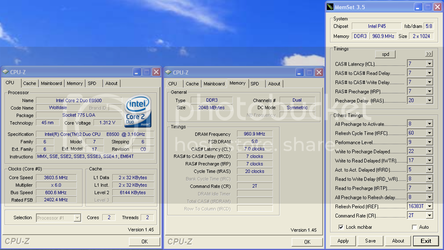- Joined
- May 12, 2001
- Location
- Huntington Beach
My coworker got a new 750i ftw bios and managed to get 475 FSB and slightly over 4.0ghz. My only goal with my P5Q is to now make sure I beat him. I want to hit 500 fsb even at 4.1ghz. I hope I can do it. I havent overclocked for a few years this is also my first intel system. I went kind of cheap but I hope I can OC it decently. I am getting vista64 to throw on right now.