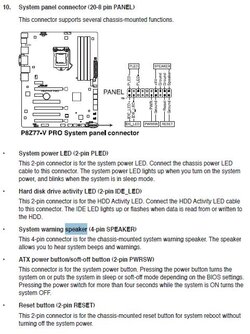I finished building my computer and I've hit a real roadblock. I've been super paranoid and careful for the past two days and been wearing antistatic wrist straps and used antistatic mat for my build. I'm sure everything is connected correctly, I didn't damage anything, and nothing is being shorted.
The problem I ran into is when I started up my computer, I've heard no beeps, no sounds from the speaker, and nothing came up on the monitor. The computer lights were on, the motherboard green LED light was on, anything connected to the power supply was on (fans, dvd drive), and one of the CPU fans was on (I have a push pull config with cm hyper 212+).
3 other fans directly connected to the mobo didn't come on. There's no beeps so I've no clue what's wrong. I tried taking everything off including the graphic card and started the motherboard and cpu by itself on a flat, nonconductive, antistatic surface. Same thing, nothing. Is something wrong with my ASUS motherboard? Help would be greatly appreciated. Thank you
The problem I ran into is when I started up my computer, I've heard no beeps, no sounds from the speaker, and nothing came up on the monitor. The computer lights were on, the motherboard green LED light was on, anything connected to the power supply was on (fans, dvd drive), and one of the CPU fans was on (I have a push pull config with cm hyper 212+).
3 other fans directly connected to the mobo didn't come on. There's no beeps so I've no clue what's wrong. I tried taking everything off including the graphic card and started the motherboard and cpu by itself on a flat, nonconductive, antistatic surface. Same thing, nothing. Is something wrong with my ASUS motherboard? Help would be greatly appreciated. Thank you