Hi, I have a pc running Windows 10 pro x64 with this setup:
_Intel Core I7 7820X processor
_Gigabyte GeForce GTX 1070 G1
_Corsair Vengeance LPX 64GB ram 2.700 Mhz (4 modules of 16GB)
_2 Samsung 960 PRO NVMe M.2 512GB
_1 HD WD Blue 3TB
_Corsair 650 W power supply
_ Asus TUF X299 Mark 2
Memory modules are setup like this:

And in the boot menu al drives are disabled but the main with the OS.
The question is that the boot time is very long, because once the start button is pressed the screen remains black for at least 15 seconds until the Asus logo appears, and after that it still takes additional time until Windows is available.
This happens when the computer is started after powered it off, and also when it is hibernating or sleeping. In any case, the time, in my opinion is excessive, especially if I compare it with other computers that I own, with a much older hardware, which do this much faster and in the case of sleep mode and the hibernation, they come out almost instantaneously. I already disabled the memory check in the bios and activated the fast start, but without result. I do not understand what the problem may be.
Thanks in advance.
_Intel Core I7 7820X processor
_Gigabyte GeForce GTX 1070 G1
_Corsair Vengeance LPX 64GB ram 2.700 Mhz (4 modules of 16GB)
_2 Samsung 960 PRO NVMe M.2 512GB
_1 HD WD Blue 3TB
_Corsair 650 W power supply
_ Asus TUF X299 Mark 2
Memory modules are setup like this:
And in the boot menu al drives are disabled but the main with the OS.
The question is that the boot time is very long, because once the start button is pressed the screen remains black for at least 15 seconds until the Asus logo appears, and after that it still takes additional time until Windows is available.
This happens when the computer is started after powered it off, and also when it is hibernating or sleeping. In any case, the time, in my opinion is excessive, especially if I compare it with other computers that I own, with a much older hardware, which do this much faster and in the case of sleep mode and the hibernation, they come out almost instantaneously. I already disabled the memory check in the bios and activated the fast start, but without result. I do not understand what the problem may be.
Thanks in advance.