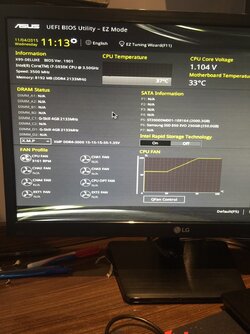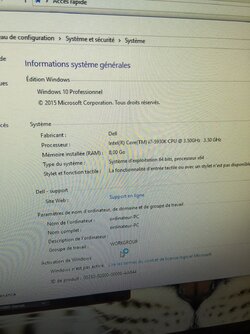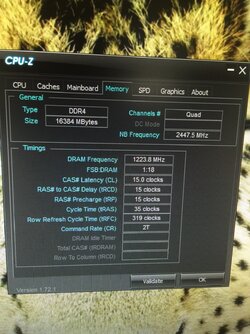It's a common issue on all X99 boards. Try to remove memory and put them in different slots. Also check if slots and memory pins are clean.
For some reason it's happening with any memory and on all motherboards. Usually is happening more often on older boards. Maybe some design flaw, hard to say but something similar was on X79 ( or at least I had ).
Even after switching memory it may back after some time. On my brother's motherboard, missing memory modules were happening at 3000 so at the end he left it at 2666 and tight timings even though he had 3200 memory kit.
On 1150/1155 most memory issues were related to CPU socket and contact with CPU. On 2011 I'm not sure if it's CPU socket or something else.
It's also happening when you overclock memory too high or set too low VCCSA voltage ( that for 3000+ or higher density modules ). Many overclockers were showing 3400+ results on X99 but most of their rigs were running in dual/triple channel. When you run AIDA64 or any other bandwidth benchmark then you clearly see that something is missing while most other benchmarks are not affected so much because even dual channel is fast enough for them.