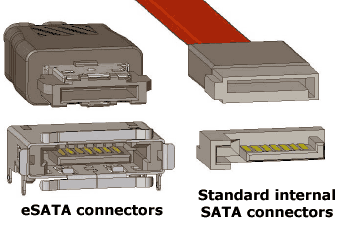- Joined
- Jun 24, 2014
- Location
- TX/CO
I have an e-sata cable coming from the front of my case - do e-sata's plug into a regular 6GB/s sata port, or do I need to find a more specific port on my motherboard?
I realize that's just external-sata, and the plugs look identical, I'm just not positive if it needs a particular port or not.
I realize that's just external-sata, and the plugs look identical, I'm just not positive if it needs a particular port or not.