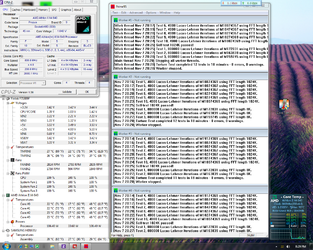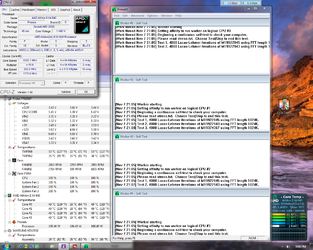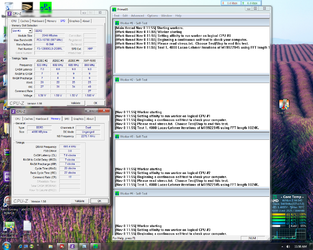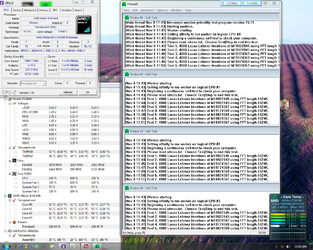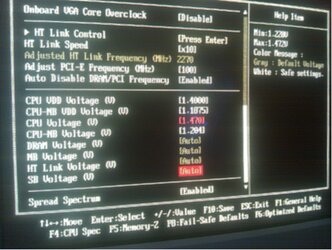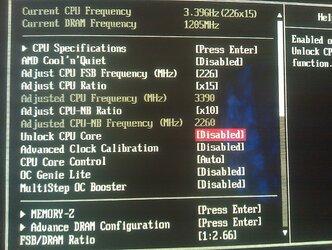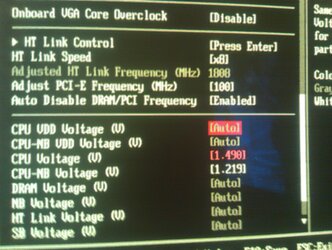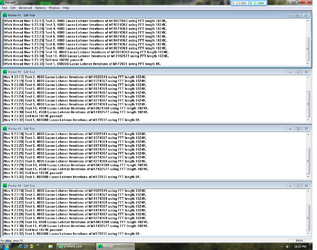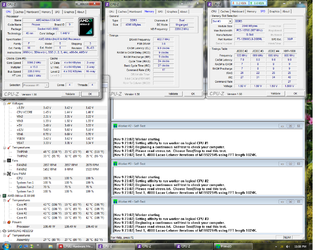- Joined
- Nov 6, 2010
- Location
- Within the Realms of Hell
I just put this PC together today and am having some trouble with overclocking it. I'm not new to Building PC's etc. but have never overclocked a PC before. Any change I have made has instantally crashed in prime95 When using the software that came with the board to overclock it. The board I'm using says it is easily overclocked but I guess I'm not doing it right. I used the setting to add 10% to the front side bus (Physical OC switch on MB) Still crashes in Prime95 within 5 seconds but runs perfect doing everything else. I'm obviously doing something wrong. Here are my Specs: (Got some sick deals through NewEgg buying these parts seperately over the past few weeks $440 total spent for everything including 2 dvd burners)
-AMD Athlon II X4 640
-MSI 880GM-E43 AM3 AMD 880G HDMI Micro ATX
-G.SKILL Ripjaws Series 4GB (2 x 2GB) 240-Pin DDR3 SDRAM DDR3 1600 (PC3 12800)
-COOLER MASTER Elite 430 Case w/ 4 Fans
-Cooler Master Hyper TX3 Heatsink W/ MX-2 Thermal Compound
-Corsair 650 Watt PSU
-Running Windows 7 Ultimate 64 bit
-1 TB Samsung 7200 rpm 32 MB Cache HD
I would really like to get somewhere around 3.4-3.6 mhz stable. What should I do first? Should I be lowering other things like say ram etc when I raise the FSB? I'm still just learning about this stuff so please bare with me
Any help will be greatly appreciated. I will be researching these threads over the next few days and really learning about overclocking in general. Sorry about being such a newbie to all of this but I'm a quick learner
-AMD Athlon II X4 640
-MSI 880GM-E43 AM3 AMD 880G HDMI Micro ATX
-G.SKILL Ripjaws Series 4GB (2 x 2GB) 240-Pin DDR3 SDRAM DDR3 1600 (PC3 12800)
-COOLER MASTER Elite 430 Case w/ 4 Fans
-Cooler Master Hyper TX3 Heatsink W/ MX-2 Thermal Compound
-Corsair 650 Watt PSU
-Running Windows 7 Ultimate 64 bit
-1 TB Samsung 7200 rpm 32 MB Cache HD
I would really like to get somewhere around 3.4-3.6 mhz stable. What should I do first? Should I be lowering other things like say ram etc when I raise the FSB? I'm still just learning about this stuff so please bare with me
Any help will be greatly appreciated. I will be researching these threads over the next few days and really learning about overclocking in general. Sorry about being such a newbie to all of this but I'm a quick learner

Last edited: