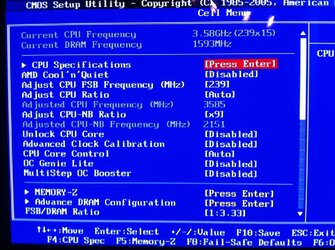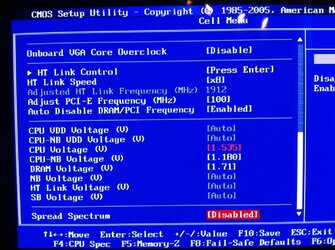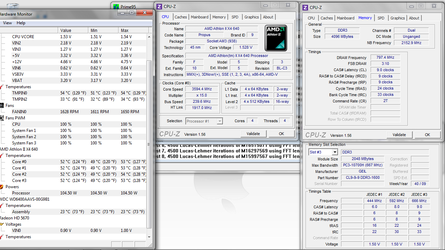OP
- Joined
- Nov 6, 2010
- Location
- Within the Realms of Hell
- Thread Starter
- #21
I can't see anything off-hand that can be improved much.
Prime95 is the "standard" used for stability testing. If you want to run something else use the LinX option in OCCT - it's the same thing.
If the cpuNB will go up another notch that will help memory performance but it's not a big deal if it won't ...
Do you think some of the AUTO settings should be changed so I can get it to be more stable in Prime95 (more that 25 mins). I cant tell what it would default to as when I change the AUTO settings it will start at the min or max of the value. I'm happy with 3.4ghz if I can get her to be stable on Prime for an hour or so. Thanks for your help
 OCF Rocks!
OCF Rocks!