- Joined
- Jan 12, 2001
- Location
- Knoxville,Tn
As Oklahoma Wolf pointed out a few months ago, Silent PC review did a great review of the AX500-a HERE . This is a great link for overall performance/ specs and glamour shots. So I am sure that after you read it you will just have to have one. I bought mine back in October based on the great reputation of Fortron products by the likes of The WOLF and Larva. Anyway they gave me a new appreciation of the impotance of a reliable high quality PSU. That and the fact that a PSU included in a $30.00 case killed my last system. Fried my Asus CUSL2-C Black Pearl and my humongous 40 Gig Maxtor- ah, Yeah ! It's been that long since I had a PC to OC.
I came over to the dark side to build the system in my sig. The Blue Storm was the very first component I bought. I didn't get all my parts together until around the middle of January, so I had lots of time to kill, and I took the PSU apart and took some great pics, intending to post a mini review. The OC gods had other ideas and those pics were lost when a bad OC attempt necessitated a re-format. . I noticed low readings on my 12v rail in Asus Probe and in MBM-5 also before Bios 10007 killed Probe. So I went and got me a Digital multimeter and set about to adjust the pots. Never having done this before I perused the forum and the internet trying to find pics of the pots location and instructions. NOGO - So I kinda used info found in this forum about other PSU's (none were for Dual 12v ATX 2.x Spec units) and just winged it.
. I noticed low readings on my 12v rail in Asus Probe and in MBM-5 also before Bios 10007 killed Probe. So I went and got me a Digital multimeter and set about to adjust the pots. Never having done this before I perused the forum and the internet trying to find pics of the pots location and instructions. NOGO - So I kinda used info found in this forum about other PSU's (none were for Dual 12v ATX 2.x Spec units) and just winged it.
This thread is by no means intended to be the definitive how to on modding the Blue Storm's Rails; just a photo guide of my attempt to do so and a place for those more knowledgable *cough-OKWolf-cough* Larva*-cough* to correct my mis-information. Since the AX500-A seems to be a very popular PSU I hope this thread will be of use to others.
So Here is where my project begins:

Now, I bypassed the "How to remove the Cover" Part, 'cause if you cant do that without help, turn back now. We gonna be messin' wif Hi-voltage- lite Yo A** up!! stuff here in a few minutes. Just remember you don't have to remove the screws that hold the lighted switch to remove the cover. Yes I did do that the first time, but ahh... I didn't have any help....
I didn't have any help....
Here is a general overview showing the caps.. v

Opposite side v

I came over to the dark side to build the system in my sig. The Blue Storm was the very first component I bought. I didn't get all my parts together until around the middle of January, so I had lots of time to kill, and I took the PSU apart and took some great pics, intending to post a mini review. The OC gods had other ideas and those pics were lost when a bad OC attempt necessitated a re-format.
 . I noticed low readings on my 12v rail in Asus Probe and in MBM-5 also before Bios 10007 killed Probe. So I went and got me a Digital multimeter and set about to adjust the pots. Never having done this before I perused the forum and the internet trying to find pics of the pots location and instructions. NOGO - So I kinda used info found in this forum about other PSU's (none were for Dual 12v ATX 2.x Spec units) and just winged it.
. I noticed low readings on my 12v rail in Asus Probe and in MBM-5 also before Bios 10007 killed Probe. So I went and got me a Digital multimeter and set about to adjust the pots. Never having done this before I perused the forum and the internet trying to find pics of the pots location and instructions. NOGO - So I kinda used info found in this forum about other PSU's (none were for Dual 12v ATX 2.x Spec units) and just winged it. This thread is by no means intended to be the definitive how to on modding the Blue Storm's Rails; just a photo guide of my attempt to do so and a place for those more knowledgable *cough-OKWolf-cough* Larva*-cough* to correct my mis-information. Since the AX500-A seems to be a very popular PSU I hope this thread will be of use to others.
So Here is where my project begins:

Now, I bypassed the "How to remove the Cover" Part, 'cause if you cant do that without help, turn back now. We gonna be messin' wif Hi-voltage- lite Yo A** up!! stuff here in a few minutes. Just remember you don't have to remove the screws that hold the lighted switch to remove the cover. Yes I did do that the first time, but ahh...
Here is a general overview showing the caps.. v

Opposite side v

Last edited:
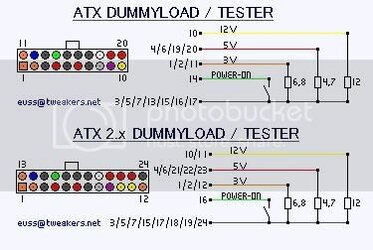
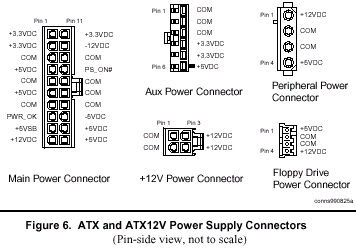




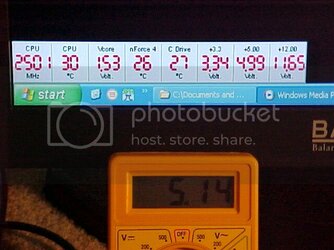

 ) I could have left my rails alone and been just fine. But I just hate looking at diagnostic and system monitoring software that tells me my hardware/cooling ain't up to snuff. It'll give ya a complex, plus ya gotta explain wacky readings when you upload a benchmarking screenshot that includes a temp reading of 85 deg Celsius but you seem oblivious to it, or how come you aren't worried about your MBM voltage reading 0f 10.87 on the 12v rail.
) I could have left my rails alone and been just fine. But I just hate looking at diagnostic and system monitoring software that tells me my hardware/cooling ain't up to snuff. It'll give ya a complex, plus ya gotta explain wacky readings when you upload a benchmarking screenshot that includes a temp reading of 85 deg Celsius but you seem oblivious to it, or how come you aren't worried about your MBM voltage reading 0f 10.87 on the 12v rail.
