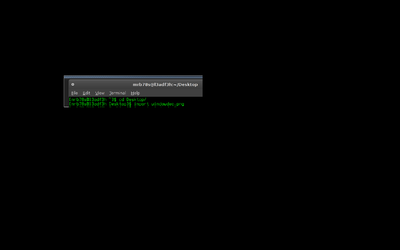--[[
Conky Widgets by londonali1010 (2009)
This script is meant to be a "shell" to hold a suite of widgets for use in Conky.
To configure:
+ Copy the widget's code block (will be framed by --(( WIDGET NAME )) and --(( END WIDGET NAME )), with "[" instead of "(") somewhere between "require 'cairo'" and "function conky_widgets()", ensuring not to paste into another widget's code block
+ To call the widget, add the following just before the last "end" of the entire script:
cr = cairo_create(cs)
NAME_OF_FUNCTION(cr, OPTIONS)
cairo_destroy(cr)
+ Replace OPTIONS with the options for your widget (should be specified in the widget's code block)
Call this script in Conky using the following before TEXT (assuming you save this script to ~/scripts/conky_widgets.lua):
lua_load ~/scripts/conky_widgets.lua
lua_draw_hook_pre widgets
Changelog:
+ v1.0 -- Original release (17.10.2009)
]]
require 'cairo'
--[[ AIR CLOCK WIDGET ]]
--[[ Options (xc, yc, size):
"xc" and "yc" are the x and y coordinates of the centre of the clock, in pixels, relative to the top left of the Conky window
"size" is the total size of the widget, in pixels ]]
function air_clock(cr, xc, yc, size)
local offset = 0
shadow_width = size * 0.03
shadow_xoffset = 0
shadow_yoffset = size * 0.01
if shadow_xoffset >= shadow_yoffset then
offset = shadow_xoffset
else offset = shadow_yoffset
end
local clock_r = (size - 2 * offset) / (2 * 1.25)
show_seconds=false
-- Grab time
local hours=os.date("%I")
local mins=os.date("%M")
local secs=os.date("%S")
secs_arc=(2*math.pi/60)*secs
mins_arc=(2*math.pi/60)*mins
hours_arc=(2*math.pi/12)*hours+mins_arc/12
-- Drop shadow
local ds_pat=cairo_pattern_create_radial(xc+shadow_xoffset,yc+shadow_yoffset,clock_r*1.25,xc+shadow_xoffset,yc+shadow_yoffset,clock_r*1.25+shadow_width)
cairo_pattern_add_color_stop_rgba(ds_pat,0,0,0,0,0.2)
cairo_pattern_add_color_stop_rgba(ds_pat,1,0,0,0,0)
cairo_move_to(cr,0,0)
cairo_line_to(cr,conky_window.width,0)
cairo_line_to(cr,conky_window.width, conky_window.height)
cairo_line_to(cr,0,conky_window.height)
cairo_close_path(cr)
cairo_new_sub_path(cr)
cairo_arc(cr,xc,yc,clock_r*1.25,0,2*math.pi)
cairo_set_source(cr,ds_pat)
cairo_set_fill_rule(cr,CAIRO_FILL_RULE_EVEN_ODD)
cairo_fill(cr)
-- Glassy border
cairo_arc(cr,xc,yc,clock_r*1.25,0,2*math.pi)
cairo_set_source_rgba(cr,0.5,0.5,0.5,0.2)
cairo_set_line_width(cr,1)
cairo_stroke(cr)
local border_pat=cairo_pattern_create_linear(xc,yc-clock_r*1.25,xc,yc+clock_r*1.25)
cairo_pattern_add_color_stop_rgba(border_pat,0,1,1,1,0.7)
cairo_pattern_add_color_stop_rgba(border_pat,0.3,1,1,1,0)
cairo_pattern_add_color_stop_rgba(border_pat,0.5,1,1,1,0)
cairo_pattern_add_color_stop_rgba(border_pat,0.7,1,1,1,0)
cairo_pattern_add_color_stop_rgba(border_pat,1,1,1,1,0.7)
cairo_set_source(cr,border_pat)
cairo_arc(cr,xc,yc,clock_r*1.125,0,2*math.pi)
cairo_close_path(cr)
cairo_set_line_width(cr,clock_r*0.25)
cairo_stroke(cr)
-- Set clock face
cairo_arc(cr,xc,yc,clock_r,0,2*math.pi)
cairo_close_path(cr)
local face_pat=cairo_pattern_create_radial(xc,yc-clock_r*0.75,0,xc,yc,clock_r)
cairo_pattern_add_color_stop_rgba(face_pat,0,1,1,1,0.9)
cairo_pattern_add_color_stop_rgba(face_pat,0.5,1,1,1,0.9)
cairo_pattern_add_color_stop_rgba(face_pat,1,0.9,0.9,0.9,0.9)
cairo_set_source(cr,face_pat)
cairo_fill_preserve(cr)
cairo_set_source_rgba(cr,0.5,0.5,0.5,0.2)
cairo_set_line_width(cr, 1)
cairo_stroke (cr)
-- Draw hour hand
xh=xc+0.7*clock_r*math.sin(hours_arc)
yh=yc-0.7*clock_r*math.cos(hours_arc)
cairo_move_to(cr,xc,yc)
cairo_line_to(cr,xh,yh)
cairo_set_line_cap(cr,CAIRO_LINE_CAP_ROUND)
cairo_set_line_width(cr,5)
cairo_set_source_rgba(cr,0,0,0,0.5)
cairo_stroke(cr)
-- Draw minute hand
xm=xc+0.9*clock_r*math.sin(mins_arc)
ym=yc-0.9*clock_r*math.cos(mins_arc)
cairo_move_to(cr,xc,yc)
cairo_line_to(cr,xm,ym)
cairo_set_line_width(cr,3)
cairo_stroke(cr)
-- Draw seconds hand
if show_seconds then
xs=xc+0.9*clock_r*math.sin(secs_arc)
ys=yc-0.9*clock_r*math.cos(secs_arc)
cairo_move_to(cr,xc,yc)
cairo_line_to(cr,xs,ys)
cairo_set_line_width(cr,1)
cairo_stroke(cr)
end
end
--[[ END AIR CLOCK WIDGET ]]
--[[ RING WIDGET ]]
--[[ Options (name, arg, max, bg_colour, bg_alpha, xc, yc, radius, thickness, start_angle, end_angle):
"name" is the type of stat to display; you can choose from 'cpu', 'memperc', 'fs_used_perc', 'battery_used_perc'.
"arg" is the argument to the stat type, e.g. if in Conky you would write ${cpu cpu0}, 'cpu0' would be the argument. If you would not use an argument in the Conky variable, use ''.
"max" is the maximum value of the ring. If the Conky variable outputs a percentage, use 100.
"bg_colour" is the colour of the base ring.
"bg_alpha" is the alpha value of the base ring.
"fg_colour" is the colour of the indicator part of the ring.
"fg_alpha" is the alpha value of the indicator part of the ring.
"x" and "y" are the x and y coordinates of the centre of the ring, relative to the top left corner of the Conky window.
"radius" is the radius of the ring.
"thickness" is the thickness of the ring, centred around the radius.
"start_angle" is the starting angle of the ring, in degrees, clockwise from top. Value can be either positive or negative.
"end_angle" is the ending angle of the ring, in degrees, clockwise from top. Value can be either positive or negative, but must be larger (e.g. more clockwise) than start_angle. ]]
function ring(cr, name, arg, max, bgc, bga, fgc, fga, xc, yc, r, t, sa, ea)
local function rgb_to_r_g_b(colour,alpha)
return ((colour / 0x10000) % 0x100) / 255., ((colour / 0x100) % 0x100) / 255., (colour % 0x100) / 255., alpha
end
local function draw_ring(pct)
local angle_0=sa*(2*math.pi/360)-math.pi/2
local angle_f=ea*(2*math.pi/360)-math.pi/2
local pct_arc=pct*(angle_f-angle_0)
-- Draw background ring
cairo_arc(cr,xc,yc,r,angle_0,angle_f)
cairo_set_source_rgba(cr,rgb_to_r_g_b(bgc,bga))
cairo_set_line_width(cr,t)
cairo_stroke(cr)
-- Draw indicator ring
cairo_arc(cr,xc,yc,r,angle_0,angle_0+pct_arc)
cairo_set_source_rgba(cr,rgb_to_r_g_b(fgc,fga))
cairo_stroke(cr)
end
local function setup_ring()
local str = ''
local value = 0
str = string.format('${%s %s}', name, arg)
str = conky_parse(str)
value = tonumber(str)
if value == nil then value = 0 end
pct = value/max
draw_ring(pct)
end
local updates=conky_parse('${updates}')
update_num=tonumber(updates)
if update_num>5 then setup_ring() end
end
--[[ END RING WIDGET ]]
function conky_widgets()
if conky_window == nil then return end
local cs = cairo_xlib_surface_create(conky_window.display, conky_window.drawable, conky_window.visual, conky_window.width, conky_window.height)
cr = cairo_create(cs)
air_clock(cr, 120, 120, 200) -- options: xc, yc, size
cairo_destroy(cr)
cr = cairo_create(cs)
ring(cr, 'cpu', 'CPU0', 100, 0xFFFFFF, 0.2, 0xFFFFFF, 0.8, 1200, 200, 50, 10, 0, 180) -- options: name, arg, max, bg_colour, bg_alpha, fg_colour, fg_alpha, xc, yc, radius, thickness, start_angle, end_angle
cairo_destroy(cr)
cr = cairo_create(cs)
ring(cr, 'cpu', 'CPU1', 100, 0xFFFFFF, 0.2, 0xFFFFFF, 0.8, 1200, 200, 62, 10, 0, 180) -- options: name, arg, max, bg_colour, bg_alpha, fg_colour, fg_alpha, xc, yc, radius, thickness, start_angle, end_angle
cairo_destroy(cr)
cr = cairo_create(cs)
ring(cr, 'memperc', '', 100, 0xFFFFFF, 0.2, 0xFFFFFF, 0.8, 1200, 300, 50, 10, 180, 360) -- options: name, arg, max, bg_colour, bg_alpha, fg_colour, fg_alpha, xc, yc, radius, thickness, start_angle, end_angle
cairo_destroy(cr)
cr = cairo_create(cs)
ring(cr, 'fs_used_perc', '/', 100, 0xFFFFFF, 0.2, 0xFFFFFF, 0.8, 1200, 400, 50, 10, 0, 180) -- options: name, arg, max, bg_colour, bg_alpha, fg_colour, fg_alpha, xc, yc, radius, thickness, start_angle, end_angle
cairo_destroy(cr)
cr = cairo_create(cs)
ring(cr, 'battery_percent', 'BAT0', 100, 0xFFFFFF, 0.2, 0xFFFFFF, 0.8, 1200, 500, 50, 10, 180, 360) -- options: name, arg, max, bg_colour, bg_alpha, fg_colour, fg_alpha, xc, yc, radius, thickness, start_angle, end_angle
cairo_destroy(cr)
end