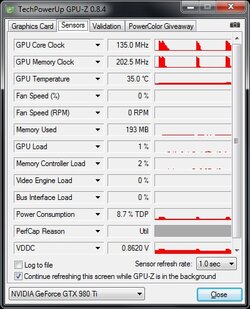-
Welcome to Overclockers Forums! Join us to reply in threads, receive reduced ads, and to customize your site experience!
You are using an out of date browser. It may not display this or other websites correctly.
You should upgrade or use an alternative browser.
You should upgrade or use an alternative browser.
Best $2,000 gaming build to be used with 34" UltraWide Curved Monitor?
- Thread starter cadam
- Start date
For some reason, your card doesn't appear to be going into its idle/2D clocks. Typically that is because there is something running... a browser is up.. something. But that should drop down to idle clockspeeds like mine.
As a side note, after a couple hours of idling with no fan temps maxed out at 48C on mine. This is also open air with zero airflow.
As a side note, after a couple hours of idling with no fan temps maxed out at 48C on mine. This is also open air with zero airflow.
- Thread Starter
- #144
Hello, it's been a while. Hope you guys are well. I'm writing this because I'm experiencing a weird issue with my PC and I can't find the answer anywhere online. As I'm typing this, I have to type super slow otherwise the -computer- skips or doesn't notice certain letters. Also, it seems that if i press hard on the key, it gets noticed. I have no words to describe how frustrating this is. I noticed that it happens more often when i have every usb port in use, however, at the moment i have 2 of them free - out of 8 and the unresponsiveness is horrible. It happens randomly and it stops by itself. Also, the mouse is unreponsive as well when this occurs. I don't know how to best explain it..imagine you're making a circle motion on the screen with the mouse [in normal instances, it would be a smooth mouse flow]..in my case it is disrupted, innacurate, erratic. Sometimes after i restart, the issue is fixed temporarily. Right now i'm downloading a 700mb .rar archive with firefox and ever since i started downloading it, i've noticed the keyboard/mouse unresponsiveness about 100% percent more than when it usually occurs. it's to the point where it takes me about 10 seconds to move the mouse and switch the tab to facebook > chat, and typing a message is close to impossible. [just an example so you get the idea]. I've been reading online about this, some people say it has to do with the USB ports [i don't know what about the USB ports though], some people were saying it has to do with thermal paste? [i applied it correctly].. I have no idea what to do -- this setup isn't quite the cheapest setup and this shouldn't happen. It feels like i'm operating a computer from 1999.
*It's not the keyboard/mouse because i switched my previous ones for the same reason. It still occurs with the new one. Both the previous and current one are wireless.
Please help ..i feel like setting this pc on fire
thank you.
*It's not the keyboard/mouse because i switched my previous ones for the same reason. It still occurs with the new one. Both the previous and current one are wireless.
Please help ..i feel like setting this pc on fire
thank you.
- Joined
- Jun 28, 2012
If it's been happening with two sets of a kb/mouse, I would assume drivers.
Drivers are here: http://www.microsoft.com/hardware/en-gb/p/wireless-desktop-3000#support
Do you have this issue in the UEFI BIOS or only in Windows?
Drivers are here: http://www.microsoft.com/hardware/en-gb/p/wireless-desktop-3000#support
Do you have this issue in the UEFI BIOS or only in Windows?
- Joined
- Jun 28, 2012
i haven't been in bios long enough to notice this issue. i haven't been back in bios ever since i installed windows
Test it out, that'll tell us if it's a hardware or software issue.
- Thread Starter
- #158
so, the issue dosn't occur in bios. Also, I removed the graphics card in order to RMA it because i was having some issues, and the keyboard/mouse issue persisted even with the graphics card removed. However, since i last posted here, i removed every USB device from the front of the PC. Everything was removed besides the USB connector for the keyboard/mouse. I didn't seem to experience the issue while those slots were vacant. However, after removing the graphics card, i filled the other slots with 1 USB [storage], 1 USB gaming controller. At this point i had 3 out of 4 usb slots filled. As soon as i plugged them in, i started noticing the issue again. Once i removed the 2, it went away. w t f ?
Similar threads
- Replies
- 23
- Views
- 2K