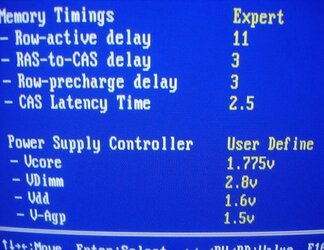-
Welcome to Overclockers Forums! Join us to reply in threads, receive reduced ads, and to customize your site experience!
You are using an out of date browser. It may not display this or other websites correctly.
You should upgrade or use an alternative browser.
You should upgrade or use an alternative browser.
Bios Flashing Guide for the 6800 Video cards.
- Thread starter CandymanCan
- Start date
- Joined
- Sep 22, 2004
OMi7000 said:Im new to OC'ng.. Simple question. If I'm flashing my vcard do I need to bring down my vAGP to 1.4.. I have set to 1.5v default
OMi- you do not need to change this setting in bios... the AGP voltage set in bios does not effect the amount of gpu core voltage on your card. You will not see an increase in OC on your AGP card by increasing or decreasing this voltage and you should not decrease it below the rated 1.5v. Also, increasing this voltage can actually lead to a small decrease in AGP performance.
The AGP vddq is the amount of voltage your mobo will apply to the chipset's AGP pathway and it stops at the contact points between your AGP card and the AGP slot. Increasing this voltage is most commonly used to increase system stability when overclocking a chipset to high FSBs. If you're not pushing your chipset past 200mhz, I would leave it set to 1.5v.
- Joined
- Jun 1, 2003
- Location
- Ashland, KY
Thank you for the guide. I was stuck at 325/850 on my Leadtek 6800LE before the flash and am now resting at 390/900. I am on the stock cooler BTW and temps haven't reached 70*C yet.
- Joined
- Sep 27, 2003
I have the same videocard... I got 12x1, 6vp at 425/950. Did you get all 16 pipelines? Also, I set my bios to 1.4v, and that's why my core went up this high. Whether or not you do that, I suggest that you remove the heatsink and apply better thermal paste... up to you, but I saw improvement.
I applied paste on the core and all the ram, and also tightened down the cooler a little better than it was originally.
I applied paste on the core and all the ram, and also tightened down the cooler a little better than it was originally.
- Joined
- Jun 1, 2003
- Location
- Ashland, KY
All my pipes fully unlock. I need to redo the themal goop but will have to wait a little while. 1.4v on my BIOS really helped my OC and I haven't seen any high temps for my card. I am in a Shuttle SN85G4 barebones.
- Joined
- Sep 27, 2003
What's your 3dmark03 score? Man do I wish my 16 pipes worked b/c I would probably get one of the highest scores on this specific card. I can get about 12,200 in 3dmark03 (that's with only 12 pipelines)... I still have to OC my cpu/ram more tho, just never got to it.
- Joined
- Jun 1, 2003
- Location
- Ashland, KY
My scores aren't very good b/c I have a Sempron 2600+ and running PC2100 till my Corsair VS 1 gig kit comes back from RMA.
Last time I check, with my OC before the bios mod was around 9k.
Last time I check, with my OC before the bios mod was around 9k.
- Joined
- Sep 27, 2003
Wow... that's a low score for 16 pipelines!! 
Up that rig baby!
I remember when I built a 2400 sempron for a customer and without him knowing I OCed that baby to 200fsb (via jumper) with stock cooling and stock voltage. I primed it for 46+ hours, and gave it back to him like that. LOL, i felt so good about it, too... didn't charge him for that.
Up that rig baby!
I remember when I built a 2400 sempron for a customer and without him knowing I OCed that baby to 200fsb (via jumper) with stock cooling and stock voltage. I primed it for 46+ hours, and gave it back to him like that. LOL, i felt so good about it, too... didn't charge him for that.
- Joined
- Jun 1, 2003
- Location
- Ashland, KY
I found out that something went wrong with my Windows install over the past month as I was only get a score of 300 in 3dmark05. After a reformat, I am getting about 3500 with no core overclock. My temps keep getting too high and thermal throttling is kicking in. I would like to get a new cooler but it will not fit in my shuttle case without mods.
- Joined
- Sep 27, 2003
Well, if you saw an improvement with a reformat, then it is also highly likely that you could have fixed the problem with a driver clean.
In any case, how is the case airflow? Are your ambient temps extremely high all the time? Have you checked your case temp?
In any case, how is the case airflow? Are your ambient temps extremely high all the time? Have you checked your case temp?
- Joined
- Jun 1, 2003
- Location
- Ashland, KY
g0dM@n said:Well, if you saw an improvement with a reformat, then it is also highly likely that you could have fixed the problem with a driver clean.
In any case, how is the case airflow? Are your ambient temps extremely high all the time? Have you checked your case temp?
Driver cleaner screwed something up. I don't know what but I ran it for every piece of Nvidia hardware I have in my system.
As for airflow, I am limited with this thing being in a shuttle case. I could just take the side panel off when I benchmark.
- Joined
- Jun 1, 2003
- Location
- Ashland, KY
g0dM@n said:Well, does taking the side panel off help get rid of the thermal-throttling kicking in? What temp does it kick in at anyways?
It seems like the 7x.xx series of drivers don't let me OC as well for some reason. I can't get teh 81.xx b/c it will not recognize my card.
I will have to look closely to see when it kicks in.
- Joined
- Nov 1, 2005
Yes if you have a nv40 or nv41 chip on your gs. Because some gs's are based on the 6800gt and have 16 pipes but some cheaper models are based on the pci-e 6800gs and have a nv42 chip which only has 12 pipelines.
I have a palit 6800gs and it is based on the pci-e chip which means I cant unlock anything cause nothing is there to unlock.
I hope i didnt get my chips wrong
I have a palit 6800gs and it is based on the pci-e chip which means I cant unlock anything cause nothing is there to unlock.
I hope i didnt get my chips wrong
Yes, it's an agp version, but in RivaTuner i found those values (in the Graphics subsystem diagnostic report).g0dM@n said:I would double-check... You're on an Athlon XP, so I'm sure you have the AGP version... so I guess it's possible to unlock... but I'm not sure.
You could always try doing it with Rivatuner to see if it's even possible to TRY.
Similar threads
- Replies
- 7
- Views
- 1K
- Replies
- 5
- Views
- 293
- Replies
- 3
- Views
- 1K
- Replies
- 14
- Views
- 3K