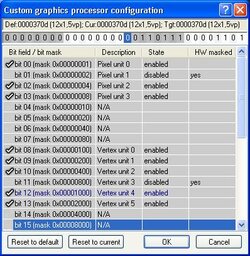Ok..I'm a noob so when I flash I get this.
NVIDIA Firmware Update Utility (Version 5.13)
-- Primary Commands --
Update firmware: nvflash [options] <filename>
Save firmware to file: nvflash [options] --save <filename>
Compare adapter firmware: nvflash [options] --compare <filename>
Update TV data: nvflash [options] --tv <filename>
Display version: nvflash [options] --version [<filename>]
Display firmware bytes: nvflash [options] --display [bytes]
Check for supported EEPROM: nvflash [options] --check
Write protect EEPROM: nvflash [options] --protecton
Remove write protect: nvflash [options] --protectoff
Change soft straps: nvflash [options] --straps=<straps>
Set IEEE 1394 GUID: nvflash [options] --guid=<guid>
Set IEEE 1394 GUID source: nvflash [options] --guidsource=<location>
List adapters: nvflash [options] --list
-- Commands and Options --
help ? Display this screen.
save b <filename> Read EEPROM and save to <filename>.
compare k <filename> Read EEPROM and compare with <filename>.
tv x <filename> Transfer TV data from file to EEPROM.
version v <filename> Display file version and ~CRC32
(if no filename, acts on display adapter).
display d [bytes] Display 256 the first bytes of the EEPROM
(default is 256 bytes)
check c Check for supported EEPROM.
protecton w Write protect EEPROM (only on some EEPROM's).
protectoff r Remove EEPROM write protect (only on some EEPROM's).
straps m <straps> Change soft straps.
format is: AND Mask 0, OR Mask 0, AND Mask 1, OR Mask 1
guid q <guid> Set the IEEE 1394 GUID in the firmware image
(GUID is in the form of 16 hex digits).
guidsource 1 <location> Set the source of the IEEE 1394 GUID.
main - main EEPROM image
dedicated - separate serial EEPROM part
list a List all NVIDIA display adapters found in the system.
nolight l Do not light keyboard LEDs.
overridetype 5 Allow firmware and adapter PCI device ID mismatch.
overridesub 6 Allow firmware and adapter PCI subsystem ID mismatch.
reboot y Reboot the PC after other tasks completed.
keepstraps g Keep the soft straps already present in the EEPROM
after flashing the new image.
romstrap j Override the ROM strap setting to allow flashing an
image when grounding the STRAP_SUB_VENDOR pin.
This allows flashing a corrupted or erased EEPROM.
Note: Make sure there is a physical EEPROM present
when using this option
index i <index> Force a specific device index.
fwindex F <fw index> Index of which firmware image to use from a firmware
bundle.
auto A When possible, run without user intervention.
directpci n Bypass the PCI BIOS.
silence s <level> Silence level:
default All beeps.
#=4 (or 2) No progress beeps.
#=5 (or 1) No beeps.
override o <level> Override safety check level:
default unknown EEPROM | NV adapter aborts application.
level=1 unknown EEPROM acceptable for read operations.
level=2 unknown NV adapter acceptable for read operations.
level=3 Combined effect of 1,2 (cannot write to unknown EEPROM or adapter).
Use a single dash ("-") to use the single letter version of a command.
Use a double dash ("--") to use the longer descriptive version of a command.
Use equals ("=") to specify parameters, with separating commas (",").
-- Sample Usage --
nvflash --index=1 nv30nz.rom
-- Supported EEPROM's --
AMD 29LV001B 128Kx8 2.7v V, 1B page, 16k blk, Man,Dev=(01,6D)
AMD 29LV010 128Kx8 2.7v V, 1B page, 16k blk, Man,Dev=(01,6E)
AMD 29LV001T 128Kx8 2.7v V, 1B page, 16k blk, Man,Dev=(01,ED)
Atmel 49F512 64Kx8 5.0,3.0,2.7 V, 1B page, 0k blk, Man,Dev=(1F,03)
Atmel 49F001T 128Kx8 5.0 V, 1B page, 0k blk, Man,Dev=(1F,04)
Atmel 49F001 128Kx8 5.0 V, 1B page, 0k blk, Man,Dev=(1F,05)
Atmel 49(H)BV/LV010 128Kx8 2.7-3.6 V, 1B page, 0k blk, Man,Dev=(1F,17)
Atmel 29LV/BV010A 128Kx8 3.0 V, 128B page, 0k blk, Man,Dev=(1F,35)
Atmel 29LV512 64Kx8 3.0 V, 128B page, 0k blk, Man,Dev=(1F,3D)
Atmel AT25F1024 128Kx8 S2.7-3.6 V, 256B page, 32k blk, Man,Dev=(1F,40)
Atmel 29C512 64Kx8 5.0 V, 128B page, 0k blk, Man,Dev=(1F,5D)
Atmel AT25F1024 128Kx8 S2.7-3.6 V, 256B page, 32k blk, Man,Dev=(1F,60)
Atmel 49F010 128Kx8 5.0 V, 1B page, 0k blk, Man,Dev=(1F,87)
Atmel 29C010A 128Kx8 5.0 V, 128B page, 0k blk, Man,Dev=(1F,D5)
ST M25P05 512Kx1 S2.7-3.6 V, 128B page, 32k blk, Man,Dev=(20,05)
ST M25P10 1024Kx1S2.7-3.6 V, 128B page, 32k blk, Man,Dev=(20,10)
ST M29W512B 64Kx8 2.7-3.6 V, 1B page, 0k blk, Man,Dev=(20,27)
Tenx ICE25P05 64Kx8 S2.7-3.6 V, 128B page, 32k blk, Man,Dev=(5E,01)
PMC 39LV512 64Kx8 3.0-3.6 V, 1B page, 4k blk, Man,Dev=(9D,1B)
PMC 39LV010 128Kx8 3.0-3.6 V, 1B page, 4k blk, Man,Dev=(9D,1C)
PMC Pm25LV512 64Kx8 S2.7-3.6 V, 256B page, 32k blk, Man,Dev=(9D,7B)
PMC Pm25LV010 128Kx8 S2.7-3.6 V, 256B page, 32k blk, Man,Dev=(9D,7C)
SST 29EE010 128Kx8 5.0 V, 128B page, 0k blk, Man,Dev=(BF,07)
SST 29LE/VE010 128Kx8 2.9,2.7 V, 128B page, 0k blk, Man,Dev=(BF,08)
SST 29LE/VE512 64Kx8 2.9,2.7 V, 128B page, 0k blk, Man,Dev=(BF,3D)
SST 45VF010 128Kx8 S3.0-3.6 V, 1B page, 4k blk, Man,Dev=(BF,42)
SST 25VF512 64Kx8 S2.7-3.6 V, 256B page, 4k blk, Man,Dev=(BF,48)
SST 25VF010 128Kx8 S2.7-3.6 V, 256B page, 4k blk, Man,Dev=(BF,49)
SST 29EE512 64Kx8 5.0 V, 128B page, 0k blk, Man,Dev=(BF,5D)
SST 39SF010 128Kx8 5.0 V, 1B page, 4k blk, Man,Dev=(BF,B5)
SST 39VF512 64Kx8 2.7-3.6 V, 1B page, 4k blk, Man,Dev=(BF,D4)
SST 39VF010 128Kx8 2.7-3.6 V, 1B page, 4k blk, Man,Dev=(BF,D5)
MX 29F001T 128Kx8 5.0 V, 1B page, 0k blk, Man,Dev=(C2,18)
MX 29F001B 128Kx8 5.0 V, 1B page, 0k blk, Man,Dev=(C2,19)
WBond W39L010 128Kx8 3.3 V, 1B page, 4k blk, Man,Dev=(DA,31)
WBond W39L512 64Kx8 3.3 V, 1B page, 4k blk, Man,Dev=(DA,38)
WBond W29C011A 128Kx8 5.0 V, 128B page, 0k blk, Man,Dev=(DA,C1)
WBond W29EE512 64Kx8 5.0 V, 128B page, 0k blk, Man,Dev=(DA,C8)
So what do I do after all this? Is it flashed already or not?

I don't get it. I'm trying to flash my BFG 6800 GT OC to a Ultra BFG.
I'm using Nvflash 5.13 and using -p -u -f File.rom
Is this right?

 I don't get it. I'm trying to flash my BFG 6800 GT OC to a Ultra BFG.
I don't get it. I'm trying to flash my BFG 6800 GT OC to a Ultra BFG.