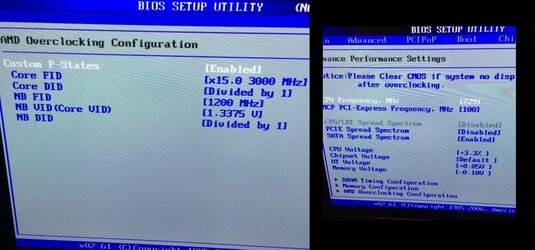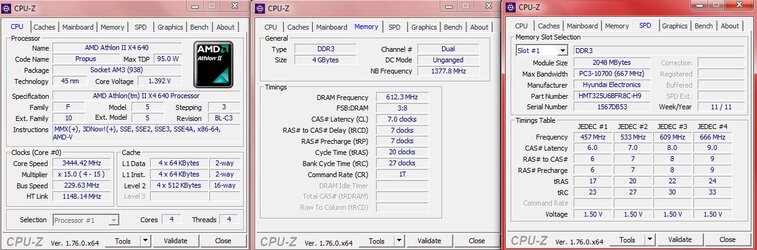- Joined
- May 11, 2016
hi all, any advice for a 1st time CPU OCer.. ive managed to oc via bios & have it running stable (prime95(max heat test) hits 38c , yet cpuz stress test hits 47c, or so says hwmonitor) But i say stable when really it should be stable-ish...every few reboots/shutdown-restarts, i get the `bad checksum error`any ideas why? i can re-enter the exact same settings again & it reboots perfectly...

if i change cpu volt back down, OC doesnt work, i can adjust everything else there (Chipset,HT) in the amd OC config, is`P-States` which is off, as when on,again OC doesnt work, havent adjusted DRAM/mem timings, as when i do, the OC doesnt work... tbh im not fussed about pushing it harder, just annoying having to reconfigure bios every other time i reboot..although so far under settings in pic, ive restarted a few times & seems bios is playing ball..maybe ..so fingers crossed &/or if ive gone wrong/destroying something important..any suggestions/help would be awesomes
Heres what ive got so far:

on a Biostar N68SA mobo.
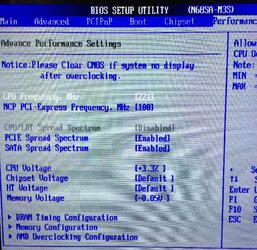
if i change cpu volt back down, OC doesnt work, i can adjust everything else there (Chipset,HT) in the amd OC config, is`P-States` which is off, as when on,again OC doesnt work, havent adjusted DRAM/mem timings, as when i do, the OC doesnt work... tbh im not fussed about pushing it harder, just annoying having to reconfigure bios every other time i reboot..although so far under settings in pic, ive restarted a few times & seems bios is playing ball..maybe ..so fingers crossed &/or if ive gone wrong/destroying something important..any suggestions/help would be awesomes
Heres what ive got so far:

on a Biostar N68SA mobo.
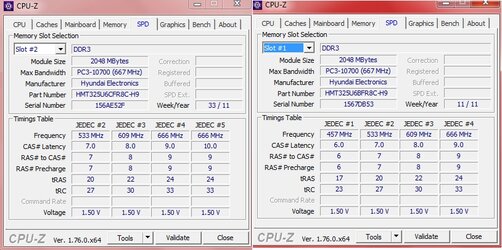
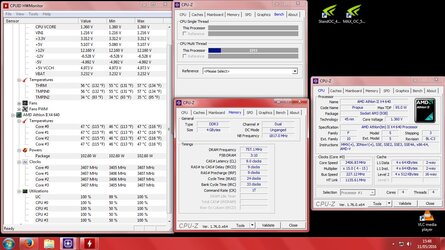
 to the forums Thekio! No need to apologize for asking questions. That's why we are here.
to the forums Thekio! No need to apologize for asking questions. That's why we are here.