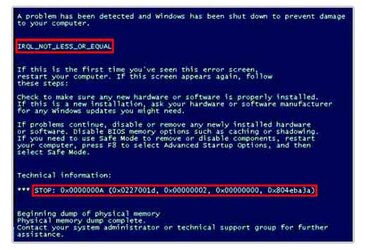Hello to all
My query is about the XW4400X/E2 HP Workstation, Windows 7.
This machine asked for the Password which I did not have.
I downloaded Windows (W7) Password Reset and loaded that onto the Workstation.
When it started I pressed F2 (it should have been F9).
I tried to stop the process by attempting to eject the DVD, that I think, is when the Blue Screen appeared.
A warning showed and mentioned 'Dumping' and shutting down to avoid damage. It also said on next startup to press F8 in order to start in Safe Mode.
As there is no important Data to save I wonder whether it may be safer to do an Full Image Install once in Safe Mode. I am only guessing as I would not know the procedure at that point.
Can someone please give me detailed info on how to safely get this machine working.
Many thanks to everyone.
Nywal
My query is about the XW4400X/E2 HP Workstation, Windows 7.
This machine asked for the Password which I did not have.
I downloaded Windows (W7) Password Reset and loaded that onto the Workstation.
When it started I pressed F2 (it should have been F9).
I tried to stop the process by attempting to eject the DVD, that I think, is when the Blue Screen appeared.
A warning showed and mentioned 'Dumping' and shutting down to avoid damage. It also said on next startup to press F8 in order to start in Safe Mode.
As there is no important Data to save I wonder whether it may be safer to do an Full Image Install once in Safe Mode. I am only guessing as I would not know the procedure at that point.
Can someone please give me detailed info on how to safely get this machine working.
Many thanks to everyone.
Nywal