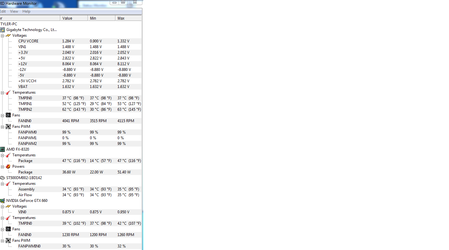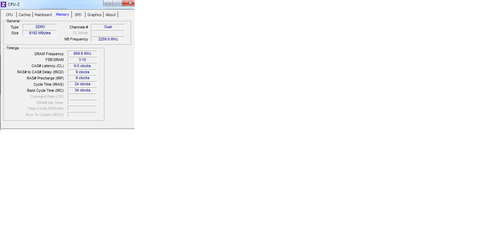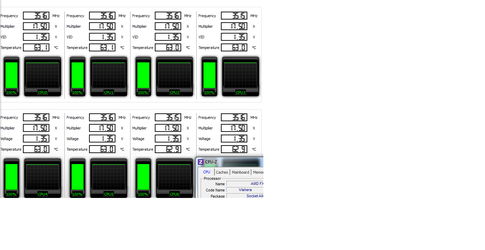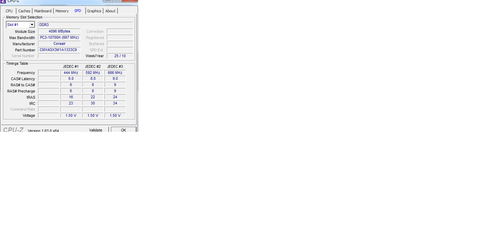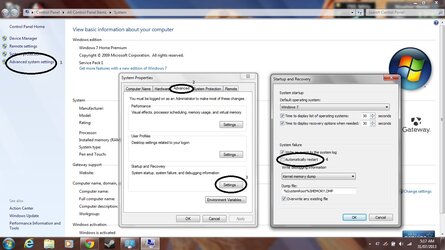hi i just got a new cpu and psu the cpu is amd fx-8320 8core BE and the psu is a Coolmax Power Supply ATX 700 Power Supply - ZX-700 and ever since i installed them i have been getting crashs it doesnt show the bluescreen but i get the msg that i had a blue screen when i log back on and as far as i can tell it happens when im usually playing a game doesnt matter if its demanding game or not but sometimes it will let me play for hoursss or all day and not happen then sometimes all of a sudden bam it just shuts down so any help would be awsome. and this is the psu and cpu i had before i switched and it all ran fine then. Cooler Master eXtreme Power Plus 500w Power Supply (RS500-PCARD3-US).AMD Phenom II X4 965 AM3 3.4Ghz 512KB 45NM 125W 4000MHZ ..............and this is the rest of my build ...Corsair XMS3 4 GB 1333MHz PC3-10666 240-pin DDR3 Memory X2....
Gigabyte AM3+ AMD DDR3 1333 760G HDMI USB 3.0 Micro ATX Motherboard GA-78LMT-USB3
EVGA GeForce GTX660 2048MB GDDR5 192-Bit and if u need more let me know any help would be awsome im a little worried dont want my new pc to **** up
Gigabyte AM3+ AMD DDR3 1333 760G HDMI USB 3.0 Micro ATX Motherboard GA-78LMT-USB3
EVGA GeForce GTX660 2048MB GDDR5 192-Bit and if u need more let me know any help would be awsome im a little worried dont want my new pc to **** up