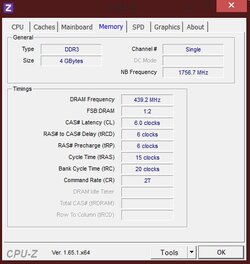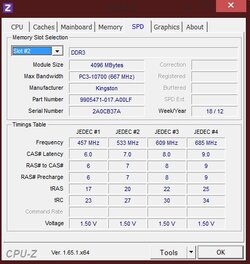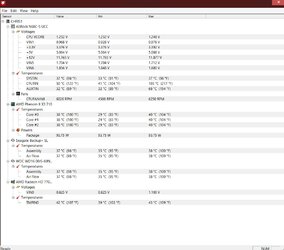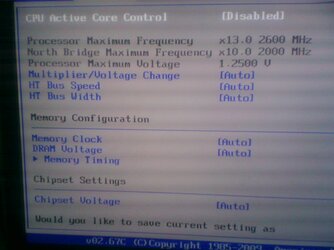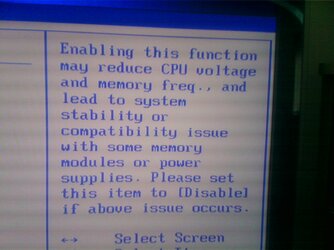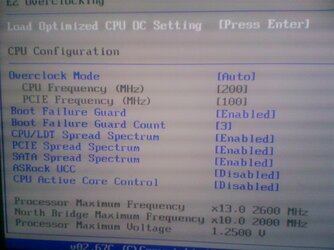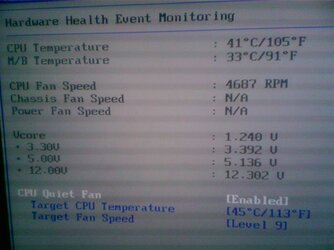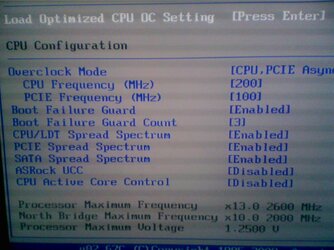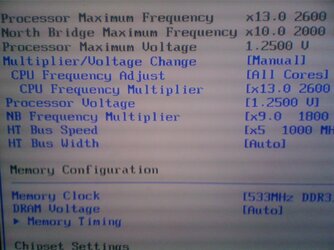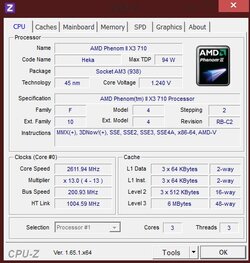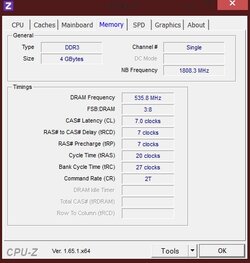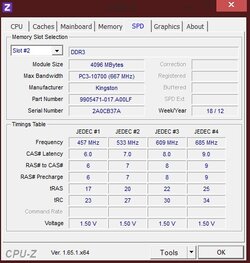- Joined
- Jul 20, 2013
Hi, I have never overclocked anything before but I am looking to get as much as possible out of my PC.
My System:
Motherboard: asrock n68c-s ucc
GPU: Radeon HD 7750
CPU: AMD Phenom II x3 710 (using a heatsink and fan from a bulldozer processor) (Currently running with 10% Overclock using the preset for 10% on my Bios)
4GB DDR3 RAM
160GB HDD
600W Power Supply - E600BR - Evo Labs
Coolmaster Case (generic case with a few fans)
Running Windows 8 Pro (may be moving back to 7 due to unusual random restarts when playing games)
All drivers inluding bios versions are up to date as is windows update, etc.
Basically I want to try and overclock as much as possible with what I have, I will be upgrading RAM ad HDD asap.
My motherboard allows me to select overclocking options including presets from 5% to 40% as well as unlocking the 4th core. I tried unlocking the 4th core but the computer stops sending any graphics feed although the fans are working an the power is still on.
I also have the AMD Vison Control Centre which allows overclocking of the GPU
Using Razer Gameboost to get my temperatures (not sure how useful gamebooster i but as i say, im new to this)
Idle:
CPU - 34 degrees
Mainboard - 41 degrees
Video Card - 43 degrees
Hard Disk - 35 degrees
Fan Speed - 4821 rpm
Running WoW at recommended settings:
CPU - 34 degrees
Mainboard - 42 degrees
Video Card - 53 degrees
Hard Disk - 35 degrees
Fan Speed - 4963 rpm
if any more info is needed just ask
any advice, guides, software, or even step by step instructions would be nice
thanks in advance to anyone who wants to help a noob.
My System:
Motherboard: asrock n68c-s ucc
GPU: Radeon HD 7750
CPU: AMD Phenom II x3 710 (using a heatsink and fan from a bulldozer processor) (Currently running with 10% Overclock using the preset for 10% on my Bios)
4GB DDR3 RAM
160GB HDD
600W Power Supply - E600BR - Evo Labs
Coolmaster Case (generic case with a few fans)
Running Windows 8 Pro (may be moving back to 7 due to unusual random restarts when playing games)
All drivers inluding bios versions are up to date as is windows update, etc.
Basically I want to try and overclock as much as possible with what I have, I will be upgrading RAM ad HDD asap.
My motherboard allows me to select overclocking options including presets from 5% to 40% as well as unlocking the 4th core. I tried unlocking the 4th core but the computer stops sending any graphics feed although the fans are working an the power is still on.
I also have the AMD Vison Control Centre which allows overclocking of the GPU
Using Razer Gameboost to get my temperatures (not sure how useful gamebooster i but as i say, im new to this)
Idle:
CPU - 34 degrees
Mainboard - 41 degrees
Video Card - 43 degrees
Hard Disk - 35 degrees
Fan Speed - 4821 rpm
Running WoW at recommended settings:
CPU - 34 degrees
Mainboard - 42 degrees
Video Card - 53 degrees
Hard Disk - 35 degrees
Fan Speed - 4963 rpm
if any more info is needed just ask
any advice, guides, software, or even step by step instructions would be nice
thanks in advance to anyone who wants to help a noob.
Attachments
Last edited: