DUMP FILE: http://www.mediafire.com/?qc0uynyuswz7ph1
So sins i built my computer, I've been getting blue screens 90% of time it will say pfn_list_corrupt . What i have tried so far.
Ran memtest and it said pass no errors
I removed the graphic card and just used on board graphics and it still BSOD
I have three different HDD's with each one a different copy of windows and still BSOD
I've updated all the drivers, checked in device manager and all correct.
This happens at least every day, i don't have to be doing anything and it will BSOD, if i leave computer on over night it will BSOD while idle. The spec below are from speccy, i've also tried using hdmi only and vga only.
Operating System
Windows 7 Ultimate 64-bit SP1
CPU
Intel Core i7 2600K @ 3.40GHz 34 °C
Sandy Bridge 32nm Technology
RAM
8.00GB Dual-Channel DDR3 @ 798MHz (11-11-11-28)
Motherboard
Gigabyte Technology Co., Ltd. Z68AP-D3 (Socket 1155) 36 °C
Graphics
DELL S1909WN (1366x768@60Hz)
LG TV (1920x1080@59Hz)
Intel HD Graphics 3000 (Gigabyte)
1023MB NVIDIA GeForce GTX 550 Ti (ASUStek Computer Inc) 34 °C
Hard Drives
932GB Seagate ST31000524AS ATA Device (SATA) 27 °C
DUMP FILE AND PHOTOS
http://www.mediafire.com/?qc0uynyuswz7ph1
http://www.mediafire.com/?qc0uynyuswz7ph1
http://www.mediafire.com/?qc0uynyuswz7ph1
http://www.mediafire.com/?qc0uynyuswz7ph1


So sins i built my computer, I've been getting blue screens 90% of time it will say pfn_list_corrupt . What i have tried so far.
Ran memtest and it said pass no errors
I removed the graphic card and just used on board graphics and it still BSOD
I have three different HDD's with each one a different copy of windows and still BSOD
I've updated all the drivers, checked in device manager and all correct.
This happens at least every day, i don't have to be doing anything and it will BSOD, if i leave computer on over night it will BSOD while idle. The spec below are from speccy, i've also tried using hdmi only and vga only.
Operating System
Windows 7 Ultimate 64-bit SP1
CPU
Intel Core i7 2600K @ 3.40GHz 34 °C
Sandy Bridge 32nm Technology
RAM
8.00GB Dual-Channel DDR3 @ 798MHz (11-11-11-28)
Motherboard
Gigabyte Technology Co., Ltd. Z68AP-D3 (Socket 1155) 36 °C
Graphics
DELL S1909WN (1366x768@60Hz)
LG TV (1920x1080@59Hz)
Intel HD Graphics 3000 (Gigabyte)
1023MB NVIDIA GeForce GTX 550 Ti (ASUStek Computer Inc) 34 °C
Hard Drives
932GB Seagate ST31000524AS ATA Device (SATA) 27 °C
DUMP FILE AND PHOTOS
http://www.mediafire.com/?qc0uynyuswz7ph1
http://www.mediafire.com/?qc0uynyuswz7ph1
http://www.mediafire.com/?qc0uynyuswz7ph1
http://www.mediafire.com/?qc0uynyuswz7ph1
Last edited: