- Joined
- May 11, 2010
This build is based around the familiar 700D, however with some significant modifications beyond the norm. Perhaps the most significant of these is the addition of a triple 120mm radiator in the front of the case. Secondly, the standard quad 120 mm radiator will be placed up top, however the rad grill will be placed in-lay with the top and the seams epoxied, with the end product looking as if the grill was built into the top. Additionally the entire interior of the case is being rebuilt, fabricating a new motherboard tray and midplate along with a side wall which will completely section the interior into distinct regions.
Hardware
Radiators & Water Blocks
I will have the bottoms of the CPU & NB block nickel plated, and due to damage the nickel plating on the GPU block has suffered, the old plating will be stripped and redone.
Additionally, the fans being used are GT14's which have been modified to allow for the unorthodox mounting the fans will require as well as being painted white.
Due to having multiple 45 and 90 degree fittings (~12) I decided to go with two pumps to help with the added restriction. I already had two pumps and adding an extra really did not present any modding complications so there was really no compelling reason to stick with just one particularly since I have had a pump die in the middle of the night resulting in a nonfunctional PC for a couple days so the redundancy of pumps will be welcomed. One of the pumps being used was originally a MCP 355 and in-fact was the pump which died due to the circuit board being burned. The repaired pump will end up essentially being a MCP 350, which don't seem to have the overheating problems the 355 has so hopefully it does not happen again.
so the redundancy of pumps will be welcomed. One of the pumps being used was originally a MCP 355 and in-fact was the pump which died due to the circuit board being burned. The repaired pump will end up essentially being a MCP 350, which don't seem to have the overheating problems the 355 has so hopefully it does not happen again.
With that, let us begin and get to work!
Theme
The design of this build is going to be based on building upon the straight, sharp lines and the sleek, clean look the 700D already possesses. The color scheme will be white and as the name of the project suggests, accented with various shades of blue.Hardware
This build started quite sometime ago and consequently the hardware was also purchased during this time, so the hardware is somewhat dated now, however a fair amount of the modifications are made around these parts so it will have to do. With that being said, here is a list of the majority of the items being used.Hardware
- CPU: i7 930
- Motherboard: Gigabyte X58A-UD7
- GPU: EVGA GTX 580
- Memory: 6GB G.Skill Ripjaws
- Storage: Mushkin Callisto 64 GB, 2x 500 GB Samsung Spinpoint in RAID 1
- Controller: Aquaero 5 Pro
Radiators & Water Blocks
- Radiators: Swiftech MCR 120.3 & 120.4
- CPU Block: Aquaero Kryos, nickel top
- GPU Block: EK 580 FC, nickel & clear plexi
- NB Block: Mips UD7 Fusion block, nickel top
- Pumps: 2x MCP 350
- Reservoir: Phobya Balancer 150 ml, nickel
I will have the bottoms of the CPU & NB block nickel plated, and due to damage the nickel plating on the GPU block has suffered, the old plating will be stripped and redone.
Additionally, the fans being used are GT14's which have been modified to allow for the unorthodox mounting the fans will require as well as being painted white.
Due to having multiple 45 and 90 degree fittings (~12) I decided to go with two pumps to help with the added restriction. I already had two pumps and adding an extra really did not present any modding complications so there was really no compelling reason to stick with just one particularly since I have had a pump die in the middle of the night resulting in a nonfunctional PC for a couple days
With that, let us begin and get to work!
Last edited:
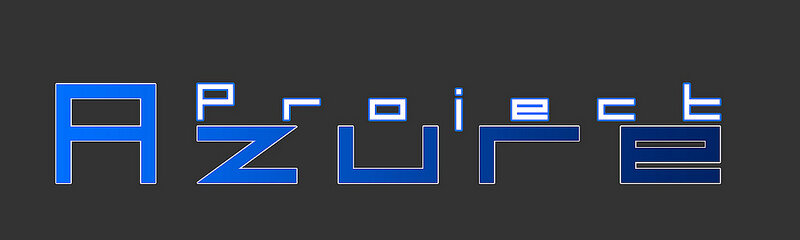
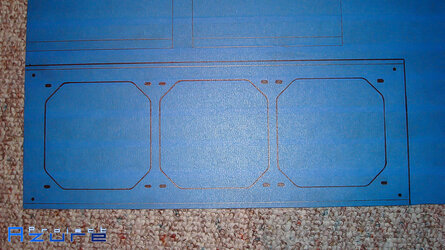


 , was made.
, was made.




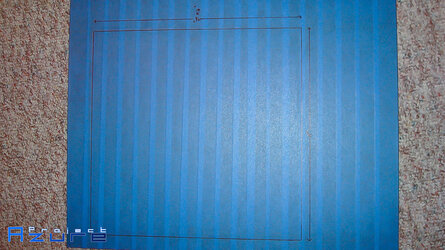





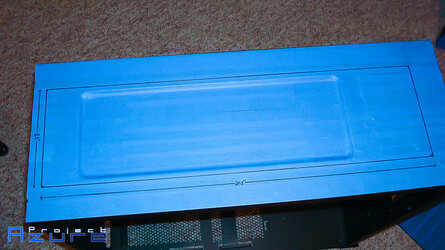

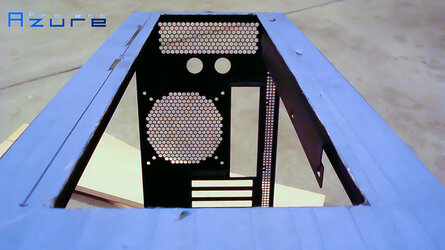


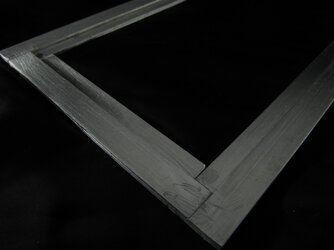

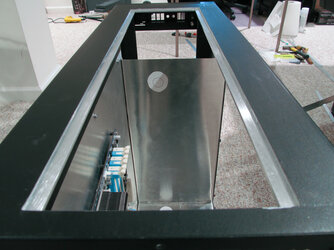









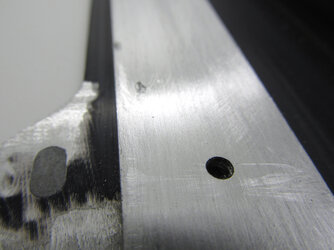
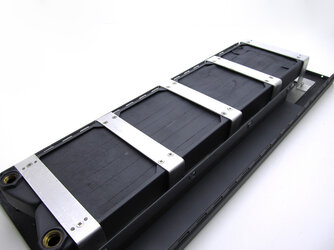





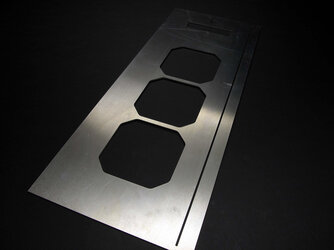
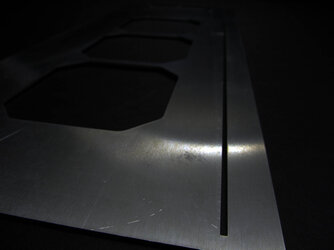





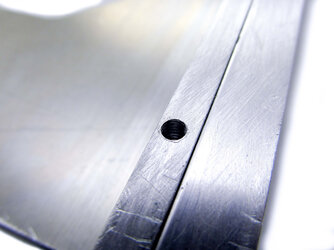
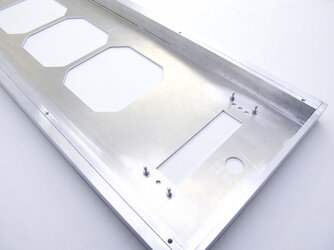

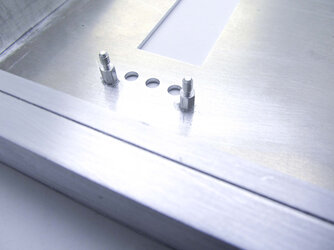













 .
. )
)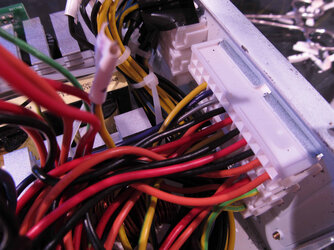








 It would seem so! It is not quite perfect, but it definitely was a good learning experience and the exterior should be a good deal better. I may redo the PSU, as it does have some minor blemishes, however if I do it at all it will have to wait.
It would seem so! It is not quite perfect, but it definitely was a good learning experience and the exterior should be a good deal better. I may redo the PSU, as it does have some minor blemishes, however if I do it at all it will have to wait.