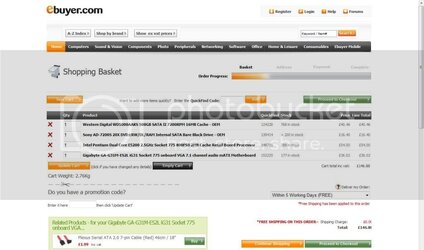Get a decent PSU. I know you are on a limited budget but do not cheat yourself in that department. It is the backbone of your system. If you get a cheap PSU and it goes out you risk it taking you motherboard, CPU, and RAM with it. Is that worth saving a few bucks? You are from across the pond so CIT may very well be a decent unit but make sure you do your homework first. When in doubt go with a brand with a good track record: Corsar, Seasonic, Silverstone, PC Power and Cooling, OCZ, Antec, Spakle, etc. There are to many good units out there to risk your system on something sub-par.
I think you were on the right track to start with want HDMI. A single easy to connect cable is going to be much easier to work with than two. I could be wrong but I an betting the sound is going to be much better coming through HDMI than the headphone jack. Take a look at this
Asus. Yeah its a good but more but worth a look none the less.
Another reason for an aftermarket heatsink is reduced noise. Those OEM units tend to be horribly load under load. Since you intend to use it in the living room I would recommend you stick with a 120mm based unit. I did the same on my server. It lives in the living room and uses a 45W CPU but I still added a nice 120mm HSF to keep the noise level down while it transcodes video to my media extenders.
I want to give you some advice I was given a long time ago and it has saved me a good bit a money over the years. Buy the right parts the first time instead of the wrong parts twice. Trying to save a few bucks now will likely cost you more in the long run due to them not working like you want or cheap parts failing.
) and i can tell you that it doesnt care about graphics cards but the better your processor and RAM the easier itl run. Since the E5200 is the best in that price range by a long shot (i bought it for my build) i would recommend pushing to 3 or 4 GB RAM (yeah, i know that 4GB isnt recognised but it tends to get sold in 2x2 or 4x1 packs).