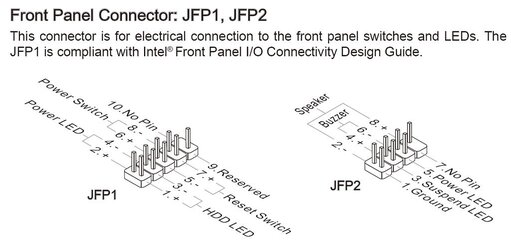- Joined
- Mar 3, 2009
-
Welcome to Overclockers Forums! Join us to reply in threads, receive reduced ads, and to customize your site experience!
You are using an out of date browser. It may not display this or other websites correctly.
You should upgrade or use an alternative browser.
You should upgrade or use an alternative browser.
Building my first computer... i have questions
- Thread starter TerrorTown
- Start date
- Joined
- Mar 24, 2005
- Location
- Western Arkansas
That is an extension that plugs into a 4 pin molex, In case you need extra length to reach.
- Joined
- Mar 3, 2009
- Thread Starter
- #24
an extension for what? what plugs into the other side?
Alright earthdog ill do that from now on
Alright earthdog ill do that from now on
- Joined
- Mar 24, 2005
- Location
- Western Arkansas
an extension for what? what plugs into the other side?
Alright earthdog ill do that from now on
Looks like Sata connectors for HDD's or Dvd drives, Really anything that needs a Sata power connection.
- Joined
- Mar 3, 2009
- Thread Starter
- #26
Scott and Earthdog - Thanks for all your help (on all of my threads)
Help me try to figure this one out:
2) I got everything connected to the best of my knowledge and plugged the power in to the PSU and when I did there were a few lights on the Motherboard and the LED on the front panel was red (indicating the machine was off). When I pressed the front power button nothing happened. I checked and rechecked that I have all off the connectors in the JFP1 slot correct and I do. Is the JFP2 slot not used or is there a power cord that needs to plug in there? If I am totally off on how I think to solve this then let me know.
Pictures of my Motherboard
Help me try to figure this one out:
2) I got everything connected to the best of my knowledge and plugged the power in to the PSU and when I did there were a few lights on the Motherboard and the LED on the front panel was red (indicating the machine was off). When I pressed the front power button nothing happened. I checked and rechecked that I have all off the connectors in the JFP1 slot correct and I do. Is the JFP2 slot not used or is there a power cord that needs to plug in there? If I am totally off on how I think to solve this then let me know.
Pictures of my Motherboard
- Joined
- Mar 24, 2005
- Location
- Western Arkansas
Is the 4 pin CPU connector plugged in securely, If it is it really sounds like the power lead from your case is not plugged in the correct spot.
Never a problem... 
Your manual will also have that info on JFP2. The power swtich, hdd led, reset sw should all be on one of those JFP's though I believe.
Regarding #2, look at the manual for your board and your case so you can be sure you are matching up neg to neg and pos to pos.
Your manual will also have that info on JFP2. The power swtich, hdd led, reset sw should all be on one of those JFP's though I believe.
- Joined
- Mar 3, 2009
- Thread Starter
- #29
I used the manual and it told me where to plug in the connectors into the JFP1 slot. I have unplugged then and plugged them back in about four times.
Also, when I turn on the powersupply there is a green light that lights up a power button on the motherboard. When I click the power button everything seems to turn on for about 5 seconds then shuts off... idk if that helps
Ill post what the manual says under.
Also, when I turn on the powersupply there is a green light that lights up a power button on the motherboard. When I click the power button everything seems to turn on for about 5 seconds then shuts off... idk if that helps
Ill post what the manual says under.
- Joined
- Mar 24, 2005
- Location
- Western Arkansas
As far as everything turning on, Does that mean fans spinning, Video card fans etc?
- Joined
- Mar 3, 2009
- Thread Starter
- #32
- Joined
- Mar 3, 2009
- Thread Starter
- #34
I have the AC96/HD Audio plugged into the correct spot (bottom left corner of the mobo)
As far as power... yes the fans spin for 5 seconds... the ones plugged in but the PSU dosnt power on
it seems like the Mobo gets a small charge and when that power is hit the charge is released (the small power button on the mobo not the one on the front)
As far as power... yes the fans spin for 5 seconds... the ones plugged in but the PSU dosnt power on
it seems like the Mobo gets a small charge and when that power is hit the charge is released (the small power button on the mobo not the one on the front)
You are corect, those are for power... Here is what your manual says about them. Now you need to make sure that the wires are correct as far as neg/pos orientation...
You did install the motherboard on those small brass screws that raise the mobo off the metal tray right?
You did install the motherboard on those small brass screws that raise the mobo off the metal tray right?
Attachments
- Joined
- Mar 3, 2009
- Thread Starter
- #36
Yes I did that.
I fear that there are supposed to be connectors for JFP2 I just don't see them and thats why its not working correctly. I can check the connectors in JFP1 again and make sure -/+ are correct.
I fear that there are supposed to be connectors for JFP2 I just don't see them and thats why its not working correctly. I can check the connectors in JFP1 again and make sure -/+ are correct.
- Joined
- Mar 24, 2005
- Location
- Western Arkansas
TT, Do you have access to a camera, It would really help if you could take a picture of how everything is hooked up.
- Joined
- Mar 3, 2009
- Thread Starter
- #38
I get off work in a few hours and when I get home I will take all kinds of pictures. I know it sucks to be at work and try to troubleshoot.
- Joined
- Mar 3, 2009
- Thread Starter
- #39
ScottinIndy is there some way I can communicate with you later? Do you use an instant messenger or anything like that?
If not, i'll just bump this thread with pictures later.
If not, i'll just bump this thread with pictures later.
- Joined
- Mar 24, 2005
- Location
- Western Arkansas
Just bump the thread, I am old school, No facebook, No Aim, Etc. I will be on and off most the day, I will keep an eye out for your thread.
Similar threads
- Replies
- 11
- Views
- 291
- Replies
- 2
- Views
- 163