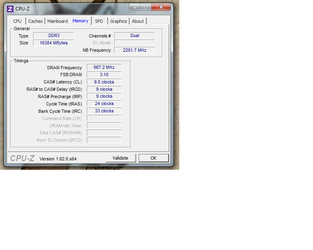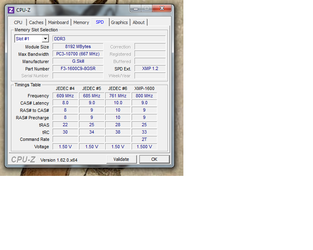Nappyrunner
New Member
- Joined
- Jan 4, 2013
--------------------------------------------------------------------------------
I just recently built a new computer and it keeps randomly restarting...it has restarted almost a dozen times and have only had it for 2 days, it has restarted when I tried to change processes, when I was trying to access a drive, when playing WoW, and it even restarted when I was simply looking at my desktop and didn't have anything open. For some reason it stayed on for 8 hours straight when I was loading WoW, but it shut down randomly almost any other time. Here is my build for my computer:
APEVIA X-CRUISER2-RD Red SECC Steel ATX Mid Tower Computer Case
G.SKILL Sniper Gaming Series 16GB (2 x 8GB) 240-Pin DDR3 SDRAM DDR3 1600 (PC3 12800) Desktop Memory Model F3-1600C9D-16GSR
AMD FX-6200 Zambezi 3.8GHz (4.1GHz Turbo) Socket AM3+ 125W Six-Core Desktop Processor FD6200FRGUBOX
MSI 760GM-P34(FX) AM3+ AMD 760G Micro ATX AMD Motherboard
RAIDMAX HYBRID 2 RX-530SS 530W ATX12V V2.2/ EPS12V SLI Ready CrossFire Ready Modular Power Supply, New Version with Build-in LED Fan On/Off Switch
HIS Radeon HD 4670 IceQ 512MB GDDR3 Video Card
HDD 400GB 7200 RPM
Operating System: Windows 7 Ultimate
Note: I don't believe it's a heating problem because the temp hasn't got past 82 degrees, so I'm stumped, if anyone knows about issues with anything in my build that would be amazing if I could get this figured out, thanks
I just recently built a new computer and it keeps randomly restarting...it has restarted almost a dozen times and have only had it for 2 days, it has restarted when I tried to change processes, when I was trying to access a drive, when playing WoW, and it even restarted when I was simply looking at my desktop and didn't have anything open. For some reason it stayed on for 8 hours straight when I was loading WoW, but it shut down randomly almost any other time. Here is my build for my computer:
APEVIA X-CRUISER2-RD Red SECC Steel ATX Mid Tower Computer Case
G.SKILL Sniper Gaming Series 16GB (2 x 8GB) 240-Pin DDR3 SDRAM DDR3 1600 (PC3 12800) Desktop Memory Model F3-1600C9D-16GSR
AMD FX-6200 Zambezi 3.8GHz (4.1GHz Turbo) Socket AM3+ 125W Six-Core Desktop Processor FD6200FRGUBOX
MSI 760GM-P34(FX) AM3+ AMD 760G Micro ATX AMD Motherboard
RAIDMAX HYBRID 2 RX-530SS 530W ATX12V V2.2/ EPS12V SLI Ready CrossFire Ready Modular Power Supply, New Version with Build-in LED Fan On/Off Switch
HIS Radeon HD 4670 IceQ 512MB GDDR3 Video Card
HDD 400GB 7200 RPM
Operating System: Windows 7 Ultimate
Note: I don't believe it's a heating problem because the temp hasn't got past 82 degrees, so I'm stumped, if anyone knows about issues with anything in my build that would be amazing if I could get this figured out, thanks