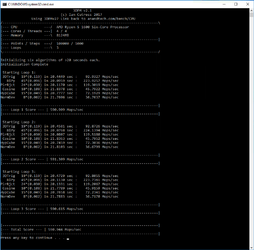- Joined
- Jul 5, 2018
- Location
- Waterbury, VT
Don't you hate it when the dumb guy starts interjecting? Me, too, but I'm going to do it anyway.
I'm not sure that running the Ryzen at lower RAM speeds is "objective" at all. RAM speed is inherent to the chip's performance. It's a feature of the chip, so why is that an invalid component if you're measuring chip performance?
I'm not claiming to be smart on this subject (however don't think name calling is necessary), however from what I can infer his intent is to test a single variable. And when one system has ram at 3000 and the other has ram at 2666, those ARE additional variables in his testing. Part of Ryzen's performance is benefiting from faster ram, thus it is part of the chips inherent performance, just because Intel chips do NOT benefit from it in this manner doesn't make it irrelevant.
His initial statements on this subject in another thread suggested that he only wants to test the CPUs with/without smt and see how IPC and HT scales and what difference if any when reducing the number of active cores ryzen vs intel... Honestly this is stuff we all learned in basic high school science classes, variables are just that variables.
To me at least, this is equal to asking what the difference is between a 8700K and a 2700X in pure performance (stock), but then under clocking the 8700K to 4.3 Ghz and overclocking the 2700X to 4.3 GHz, even though the 8700K will hit 4.7 stock and then saying it is irrelevant. (unless clocking both to the same frequency to see how IPC and HT performance compare chip to chip purely because the 2700X can't hit the frequencies that the 8700K can, which there are many published tests of)
Perhaps I am the idiot here, but this is just how I am reading it.