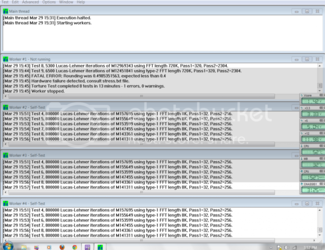I am trying to overclock my Q6600 b stepping rev go... on a p5k deluxe mobo. For some reason the overclock will not take hold, I have no clue why. First off my I cannot change my multiplier, I cannot select the option. I have set my fsb strap to nb at 400. I cannot adjust the fsb frequency, as it is locked. I am not no expert at this, and do not know what to do next...all I know is the only setting that I have successfully made (the fsb strap to nb) has done absolutely nothing to overclock anything...please help!
-
Welcome to Overclockers Forums! Join us to reply in threads, receive reduced ads, and to customize your site experience!
You are using an out of date browser. It may not display this or other websites correctly.
You should upgrade or use an alternative browser.
You should upgrade or use an alternative browser.
Can't overclock my Q6600?
- Thread starter timbo39
- Start date
- Joined
- Dec 17, 2000
- Location
- Portland, OR
With Ai Overclocking set to Manual you can't change CPU Ratio Control to Manual, or change the FSB Frequency option using the +/- keys on the NumPad?
- Joined
- May 30, 2004
Set the "AI" mode to manual.
- Thread Starter
- #7
I got it, thanks for the help. I figured out that you have to manually input the value. So far I have it running seemingly stable at 3.6 ghz...at least it has passed 6 hours of prime 95, during that time (according to the asus probe) My highest temp that I recorded was 49c on air cooling. Funny thing though...according to CPUZ my core speed under load is only registering at around 2402.00 mhz...that can't be right. Before I overclocked my windows performance rating for the cpu was 6.8...now it's 7.3.... How much further could I go on air? Thanks
- Joined
- Dec 2, 2009
- Location
- vermont
C1E and speedstep m8. you may bet 3.8ghz out of the old girl but you wont get more then that, hell back then 3.8ghz was a good oc. most q6600's would do 4ghz back then but now the q6600 batches got so bad that 3.6 3.8 was good.
- Joined
- Dec 17, 2000
- Location
- Portland, OR
Post a pic. of CPU-Z open to the CPU tab while running Prime.
- Joined
- Dec 17, 2000
- Location
- Portland, OR
Assuming you're running a newer OS like Win7, use the Snipping tool to outline the pic. of CPU-Z open to the CPU tab. Save the snip as a *.jpg, then just attach it to your next post.
- Thread Starter
- #14
I went back into bios, and changed some settings. I set the multiplier to 8, the fsb to 433mhz, the pcie to 100, and the cpu voltage to 1.4500...ran p95, for about 40 min until I got my first error, and re-booted. after the re-boot I got a memory read error. I am running 4 gb of corsair dhx 800 mhz. Should I try increasing the dram voltage? In bios the ram speed reads 867mhz with 433 fsb...is this dangerous for my ram? Funny thing about the ram speed reading in bios, is that on cpuz my dram frequency reads 433mhz...is this normal?


- Thread Starter
- #18
- Thread Starter
- #20
My memory is running at 867. Do I need to come off the fsb? Raising the voltage did make it more stable. I ran p95 for a full 2 1/2 hours before I got the same error again, so I brought the ram up to 2v, and ran it for about 2 more hours, and got the same error again. So I decided to test my stability with Crysis, since it is the most taxing game I have at the moment. I set all the graphic settings to very high...and about 3 minutes into it...I had a blue screen. I thought It was due to system instability, until the re-boot (squiggly lines through my screen, and a not so promising response trying to re-open Crysis on re-boot..no compatible vga device, and following direct x fatal error, couldn't even open the nvidia control panel) my 8800gts is not among the living anymore. I confirmed this theory by installing my back-up 8600gt, and have played about four hours of crysis, with no sign of any kind of instability...of course the in order for the game to even be playable with the 8600...the settings have to be medium or below. I guess it's time for a new video card anyway.
Similar threads
- Replies
- 0
- Views
- 136
- Replies
- 13
- Views
- 416