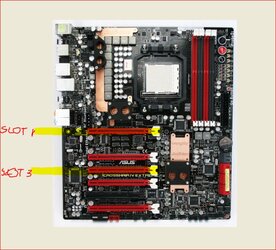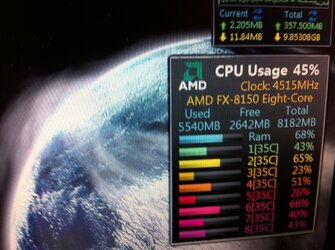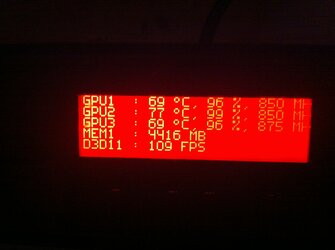Hello,
I currently have an Asus Crosshair-IV-Extreme MB, and the 8 pin 12v rail has melted 4 pins on my psu and the plastic has carbonised inside the 8 pin sockets. the board still works but every now and again it doesnt boot. this is down to the pins not making contact with the board properly. anyway to cut a long story short. Im looking to replace my board with an 990 chipset board. but none of them seem to be upto spec. I dont want to step down from the CIVE but I will need at the very least 2x pci-e full 16 lanes not 8x & 8x or x16 & x8.
I have spoken to the supplier and I can RMA at any time between my 3 year warranty. still got 2 years to go. I can get a direct replacement or my money back.
I have an Asus Ares Dual 5870 and an HD 5870,. running in tri-fire.
what troubles me is the spacing between the PCI-slots on all of the 990 chipset boards.. the Asus Ares is a 3 slot single card meaning on the CIVE im using the Ares on slot 1 and the HD 5870 in slot 3. (see image attached)
Now Ive been looking at the Crosshiar V formula (that wont work wrong spacing)
also the ASUS sabertooth again the spacing and the fact it only runs at x16 & X8
Is there a board out there that will give the the spacing and the dual x16 pci-e lanes that I dont know about..
thanks for your help guys
regards
Sal.

I currently have an Asus Crosshair-IV-Extreme MB, and the 8 pin 12v rail has melted 4 pins on my psu and the plastic has carbonised inside the 8 pin sockets. the board still works but every now and again it doesnt boot. this is down to the pins not making contact with the board properly. anyway to cut a long story short. Im looking to replace my board with an 990 chipset board. but none of them seem to be upto spec. I dont want to step down from the CIVE but I will need at the very least 2x pci-e full 16 lanes not 8x & 8x or x16 & x8.
I have spoken to the supplier and I can RMA at any time between my 3 year warranty. still got 2 years to go. I can get a direct replacement or my money back.
I have an Asus Ares Dual 5870 and an HD 5870,. running in tri-fire.
what troubles me is the spacing between the PCI-slots on all of the 990 chipset boards.. the Asus Ares is a 3 slot single card meaning on the CIVE im using the Ares on slot 1 and the HD 5870 in slot 3. (see image attached)
Now Ive been looking at the Crosshiar V formula (that wont work wrong spacing)
also the ASUS sabertooth again the spacing and the fact it only runs at x16 & X8
Is there a board out there that will give the the spacing and the dual x16 pci-e lanes that I dont know about..
thanks for your help guys
regards
Sal.