Shaky7
New Member
- Joined
- Oct 17, 2013
Hey all.
I recently swapped my CPU fan because the old one failed.
After that my computer started freezing under load.
Takes maybe 20 seconds in Prime95 torture test to completely freeze my computer to the point where I have to power it off manually (power button doesn't work when it freezes like that).
I found that after the fan switch Windows only used 2 out of my 4GB installed.
I thought that maybe one of my 2x2GB sticks failed so I bought new 2x4GB which I planned to buy soon anyway.
Exactly the same story after I installed new sticks, only used 4 out of 8GB and my computer still freezes under load.
What I did try:
Full reset of BIOS (took out battery)
Checked if full RAM is used in msconfig
Verify that BIOS sees both RAM's (it does)
Swapping RAM placement.
Did a 4 pass memtest from bootable USB (see pic below, no errors)


Using Windows 8.1 x64 and all the relevant specs are seen on the pictures.
Additionally I noticed that memtest also detected only 4GB of RAM even if shown that both sticks are 4GB each.
The CPU temperatures are stable even under load.
I'm thinking that the motherboard might be damaged but I want to hear opinions and tips from you guys before doing anything.
Thanks in advance.
I recently swapped my CPU fan because the old one failed.
After that my computer started freezing under load.
Takes maybe 20 seconds in Prime95 torture test to completely freeze my computer to the point where I have to power it off manually (power button doesn't work when it freezes like that).
I found that after the fan switch Windows only used 2 out of my 4GB installed.
I thought that maybe one of my 2x2GB sticks failed so I bought new 2x4GB which I planned to buy soon anyway.
Exactly the same story after I installed new sticks, only used 4 out of 8GB and my computer still freezes under load.
What I did try:
Full reset of BIOS (took out battery)
Checked if full RAM is used in msconfig
Verify that BIOS sees both RAM's (it does)
Swapping RAM placement.
Did a 4 pass memtest from bootable USB (see pic below, no errors)
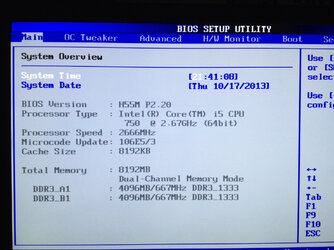
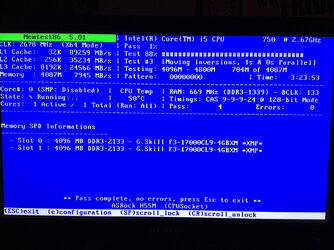
Using Windows 8.1 x64 and all the relevant specs are seen on the pictures.
Additionally I noticed that memtest also detected only 4GB of RAM even if shown that both sticks are 4GB each.
The CPU temperatures are stable even under load.
I'm thinking that the motherboard might be damaged but I want to hear opinions and tips from you guys before doing anything.
Thanks in advance.