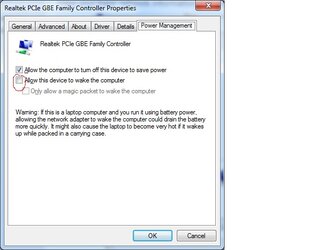- Joined
- Apr 10, 2012
- Location
- Ontario, Canada
As the title says, my computer will randomly turn back on after I shut it down. Last night I had to shut it down twice because it restarted instead of shutting down.
Similarly, the computer simply will not stay in sleep mode. I try to put it to sleep and it will just turn right back on.
It was doing this a few months ago so I re-installed windows and that fixed it for a while, but now it's doing it again. So I am unsure whether it would be a hardware issue, reformatting windows fixed it for a while at least.
I used Sean's Windows 7 SSD Install guide, although I didn't do all of the tweaks. I don't know if anything in that guide could cause this.
Any tips on troubleshooting this? I literally don't know where to start. Google doesn't seem to bring up anything relevant.
Similarly, the computer simply will not stay in sleep mode. I try to put it to sleep and it will just turn right back on.
It was doing this a few months ago so I re-installed windows and that fixed it for a while, but now it's doing it again. So I am unsure whether it would be a hardware issue, reformatting windows fixed it for a while at least.
I used Sean's Windows 7 SSD Install guide, although I didn't do all of the tweaks. I don't know if anything in that guide could cause this.
Any tips on troubleshooting this? I literally don't know where to start. Google doesn't seem to bring up anything relevant.