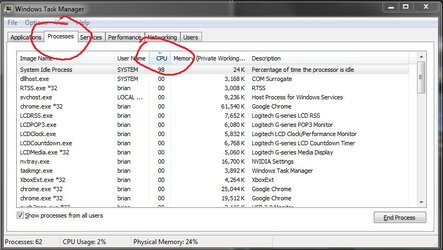- Joined
- Feb 8, 2011
- Location
- Franklin, Ky
My computer has recently started getting slow. Now the gauge on my cpu usage stays near 100%. Also it takes forever to load a page online. Any ideas where to look. I have run through all my antivirus programs and their not showing anything now. Had maybe 5-7 threats but their gone now. Where do I look now?