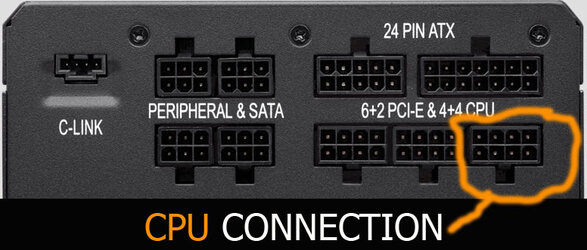- Joined
- Oct 10, 2012
- Location
- Secret lair
That's because the motherboard only has a 4-pin plug for the CPU. Part of it detaches.
That i am aware off, just wondering where it is plugged in at the (modular) PSU side.
And i cant make out from the picture quality if its a 6 (4+2) pin - it looks very much like the 8 (6+2/4+4) pin
As said, not familair with the corsair... Using a semi-modular Thortech myself
Don't know if the PCI (6pin) lead has a different plug/socket as the PCI-E (8pin) on the PSU side.
Anyways, adding a few fans to this case might help
NVM
Last edited: