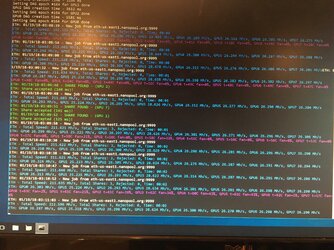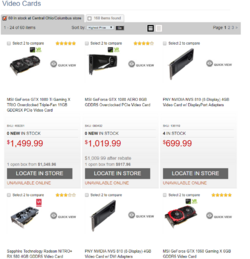- Joined
- Feb 21, 2008
- Location
- Baltimore, MD
Well after 10hrs or so. I’m back up and running all 8 cards! What a nightmare.
Picked up an open box MSI Z270 Gaming M5 from microcenter. Has 6 PCIe slots and 2 M.2 slots (I bought a couple adapters a while back). MSI’s website even lists it as a potential 8GPU board. Got it installed (very tight fit), windows installed pretty painlessly, then came the task of installing the cards. I tried enabling Above 4G decoding from the get go. But that made almost nothing work. So I disabled it, installed one card. Installed the drivers, installed another card, and so on. At card #3 I enabled 4G decoding. And it seemed to be smooth sailing....Until I tried to install cards to the PCIe m.2 adapters...
NOPE. I don’t know if my adapters are just bunk, or the board somehow doesn’t support PCIe devices on it even though it’s supposed to. I tired with power connected to the adapter, and without it, didn’t work any way.
So I threw one of my expanders back in. Then started having issues with driver crashes and BSODs, allthe same crap I dealt with with the bad USB cables. Narrowed it down to either a bad USB->PCIe adapter or the slot it was in was bad. I didn’t feel like messing with it anymore so I just moved it.
Reinstalled drivers for good measure, flashed some quick and dirty settings to the new 580, and off we went!
Toasting at about 211 MH/s and 1070W from the wall. I haven’t done much in the way of power saving on the 580s yet.

Picked up an open box MSI Z270 Gaming M5 from microcenter. Has 6 PCIe slots and 2 M.2 slots (I bought a couple adapters a while back). MSI’s website even lists it as a potential 8GPU board. Got it installed (very tight fit), windows installed pretty painlessly, then came the task of installing the cards. I tried enabling Above 4G decoding from the get go. But that made almost nothing work. So I disabled it, installed one card. Installed the drivers, installed another card, and so on. At card #3 I enabled 4G decoding. And it seemed to be smooth sailing....Until I tried to install cards to the PCIe m.2 adapters...
NOPE. I don’t know if my adapters are just bunk, or the board somehow doesn’t support PCIe devices on it even though it’s supposed to. I tired with power connected to the adapter, and without it, didn’t work any way.
So I threw one of my expanders back in. Then started having issues with driver crashes and BSODs, allthe same crap I dealt with with the bad USB cables. Narrowed it down to either a bad USB->PCIe adapter or the slot it was in was bad. I didn’t feel like messing with it anymore so I just moved it.
Reinstalled drivers for good measure, flashed some quick and dirty settings to the new 580, and off we went!
Toasting at about 211 MH/s and 1070W from the wall. I haven’t done much in the way of power saving on the 580s yet.