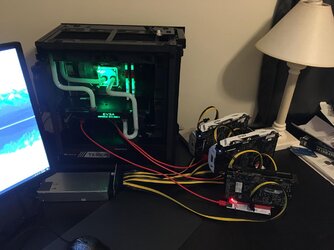- Joined
- Aug 5, 2002
Wow such a cheap board. Really would of figured you'd want at least a mid range board to support the cards. $150 really isn't that bad but considering the CPU might cost more than the board I can understandwas having lots of stability problems with the MSI z270 gaming M5 board. i bought it initially to be able to use the 6x PCIe plus the 2x M.2 for an 8-GPU board without the need for expanders. well after getting it setup, i found 1x PCIe slot to be non-functional, and neither of the m.2 ports worked with my pcie adapters. so i was back to the expander to get all 8 gpus working. then after a week or 2 i started seeing consistent crashing that i traced back to another PCIe port acting flaky. either this specific board was defective, or this line of boards just isn't great for mining.
Most people seem to like the ASUS Prime Z270-a/ar/p boards for 8/9 GPU setups. these aren't terribly expensive when in-stock, but not super cheap either. expect to pay $150-ish. So after looking around I found a youtube vid of a guy with the much cheaper H270-plus board and got 8 GPUs working. and it's about $100 so much better priced too. got it hooked up and got all 8 GPUs detected and working without much trouble.
stable for mining so far.
Thats awesome. Always welcome new devs to the mix, and such a small Dev fee if its even slightly improved or the same speed it would be an improvement of still 1.5% because of the Dev fee. I might personally try it out on my 290 as I've been thinking of switching it over, even though its only a single old card running it, make more then zcash.also, for anyone running windows, there's a new kid (ETH miner) on the block. Phoenix miner.
Windows only for now, Linux version in the works.
Developer seems pretty active and responsive to build updates.
Still new, but working pretty well for most people.
about 2-3% faster for me than Claymore AND has a lower dev fee (0.65%)
check it out: https://bitcointalk.org/index.php?topic=2647654.0