Hey guys. I have a dilemma right now. I have tried 4 different fans on this case in the front and all of them seem to be really loud. Right now I have These Coolermaster 120mm fans installed. One of them is a intake and the other is a cooler for my Gemin II 524. The one that is part of the heatsink works fine, very quiet. The one in the front though, is ridiculously loud. I even tried a 120mm from my Corsair Carbide 500R case that is quiet, and for some reason it is still loud. I tried looking at my bios and it only allows me to adjust my CPU fan. I tried speedfan, and it still didn't work since my motherboard for some reason says that I have 3 PWM fan spots and like 10 different fans, but I only have space for 1 fan and 1 pwm fan plug. It's a Biostar 760G m2+. It is a old Mobo but it still works and I use this unit for htpc and it works just fine for that. Any suggestions?
Here are the pics:



Here are the pics: