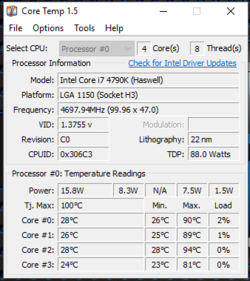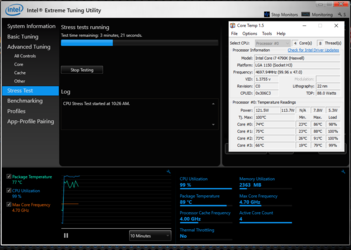- Joined
- Oct 11, 2002
- Location
- The Empire State
Got this one a few weeks ago from witchy for a helluva price. Needed more fans which I got yesterday from the egg. Today I proceeded to take the mega-o apart to swap rads. Washed the coolgate out for safety measures, even tho I know witchy took care of that  . To my surprise there was a plug at the bottom of the rad that was missing. I had a swamp all over the kitchen floor spilling from the counter
. To my surprise there was a plug at the bottom of the rad that was missing. I had a swamp all over the kitchen floor spilling from the counter 
Lucky for me I had the plugs from the XSPC rad and used that to plug it up, whew! ( Thanks again witchy! ) So that was taken care of, went ahead with the operation. Come to find out the plug prevents the rad from lining up the holes and it's too far back into the rear of the case. Had to think of something quick, so out comes my trusty tin snippers. I got ahead and cut a 2"x 2" off the front of my beautiful primo, knowing the plastic front panel will cover that up. Crisis averted. Rad slipped in like a banana in prom..well you get the idea
) So that was taken care of, went ahead with the operation. Come to find out the plug prevents the rad from lining up the holes and it's too far back into the rear of the case. Had to think of something quick, so out comes my trusty tin snippers. I got ahead and cut a 2"x 2" off the front of my beautiful primo, knowing the plastic front panel will cover that up. Crisis averted. Rad slipped in like a banana in prom..well you get the idea 
Filled up with fresh water, (distilled of course), a few drops of my critter killer, and bled. I have 8 BitFenix fans in push/pull and temps have dropped dramatically. Once I get a full cover block for the 1070, I'll add the 360 at the bottom of the case.
Witchy is an awesome guy who gave me a sweet dealio on one of the best rads out. When it arrived I opened the box and it was in prestine condition. There wasn't even dust on the fins!
Thanks again bud!
Lucky for me I had the plugs from the XSPC rad and used that to plug it up, whew! ( Thanks again witchy!
Filled up with fresh water, (distilled of course), a few drops of my critter killer, and bled. I have 8 BitFenix fans in push/pull and temps have dropped dramatically. Once I get a full cover block for the 1070, I'll add the 360 at the bottom of the case.
Witchy is an awesome guy who gave me a sweet dealio on one of the best rads out. When it arrived I opened the box and it was in prestine condition. There wasn't even dust on the fins!
Thanks again bud!