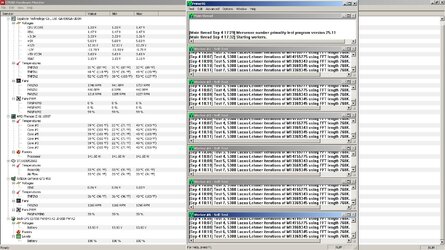Hi All,
My cpu is athlon 6400(32. GHZ) and looking around the max temp for this particular CPU is 70 degree looking at forums.
now my cpu runs at 68-76 and could have gone up higher if i let the prime test continued.
I have two 80mm cheap fans sucking air into the case and the power supply unit fan creating the flow by getting rid of the hot air.
now I am also planning to install two more exhuast in the back so that I would have
2 x 80mm sucking air in
1x 120mm exhaust
1x 80mm exhaust
2x fans on the power supply unit which I assume do push air out thus exhaust .
and the cpu fan is the normal one that comes with the cpu.
I have overclocked the cpu by around 80Mhz and it can't cope with it because it is really hot.
so my question is ,
can air cooling work to cool down nowaday systems if they are overclocked ?
does having extra fans in the case to create a flow help with the cpu and gpu temperature and if so how much ?
what is the solution to my cpu overheating , more internal fans or simply change the heatsink ?
I have seen some heatsink which are cheap chinese and have dual fan for around £13 , would they do the same job as lets say a good brand such as
http://www.ebay.co.uk/itm/Noctua-NH...ponents_Fans_Heatsinks_SR&hash=item1e8def9342
cheap
http://www.ebay.co.uk/itm/90mm-Dual...ponents_Fans_Heatsinks_SR&hash=item58ae354e42
or would just a heatsink with no fan like this be better ?
http://www.ebay.co.uk/itm/Zalman-CN...ponents_Fans_Heatsinks_SR&hash=item1e883de79f
My cpu is athlon 6400(32. GHZ) and looking around the max temp for this particular CPU is 70 degree looking at forums.
now my cpu runs at 68-76 and could have gone up higher if i let the prime test continued.
I have two 80mm cheap fans sucking air into the case and the power supply unit fan creating the flow by getting rid of the hot air.
now I am also planning to install two more exhuast in the back so that I would have
2 x 80mm sucking air in
1x 120mm exhaust
1x 80mm exhaust
2x fans on the power supply unit which I assume do push air out thus exhaust .
and the cpu fan is the normal one that comes with the cpu.
I have overclocked the cpu by around 80Mhz and it can't cope with it because it is really hot.
so my question is ,
can air cooling work to cool down nowaday systems if they are overclocked ?
does having extra fans in the case to create a flow help with the cpu and gpu temperature and if so how much ?
what is the solution to my cpu overheating , more internal fans or simply change the heatsink ?
I have seen some heatsink which are cheap chinese and have dual fan for around £13 , would they do the same job as lets say a good brand such as
http://www.ebay.co.uk/itm/Noctua-NH...ponents_Fans_Heatsinks_SR&hash=item1e8def9342
cheap
http://www.ebay.co.uk/itm/90mm-Dual...ponents_Fans_Heatsinks_SR&hash=item58ae354e42
or would just a heatsink with no fan like this be better ?
http://www.ebay.co.uk/itm/Zalman-CN...ponents_Fans_Heatsinks_SR&hash=item1e883de79f
 ) The VRM's are to weak and just can't produce the kind of power these chips demand without excessive heat. i.e my North Bridge reports 115C PRIOR to firing up Prime!)
) The VRM's are to weak and just can't produce the kind of power these chips demand without excessive heat. i.e my North Bridge reports 115C PRIOR to firing up Prime!)