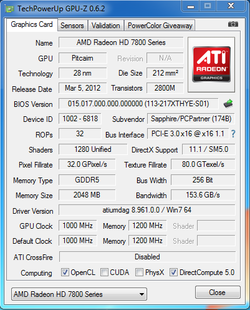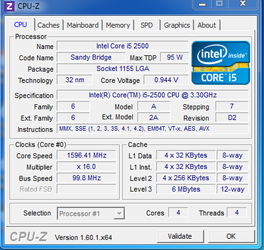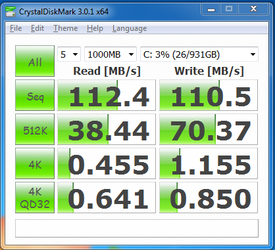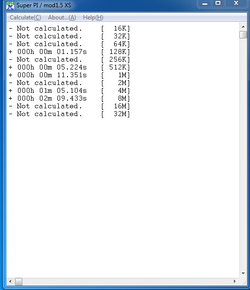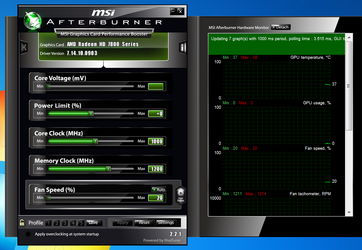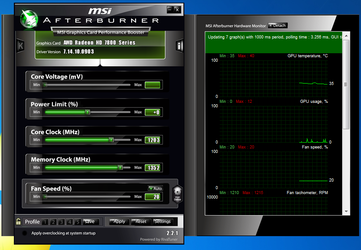- Joined
- May 18, 2012
Here are the specs:
Corsair Vengence Low Profile 8GB
MSI Z77A-GD55
Zalman Z11 Plus (taking out of the slot covers were a female dog!)
Intel core i5 2500K (stock fan)
Sapphire HD 7870 (Doesn't say OC version)
Corsair HX650w Modular
WD scorpian blue (Laptop hard drive)
WD Caviar Black (Boot drive)
Random Optical drive
Corsair Vengence Low Profile 8GB
MSI Z77A-GD55
Zalman Z11 Plus (taking out of the slot covers were a female dog!)
Intel core i5 2500K (stock fan)
Sapphire HD 7870 (Doesn't say OC version)
Corsair HX650w Modular
WD scorpian blue (Laptop hard drive)
WD Caviar Black (Boot drive)
Random Optical drive