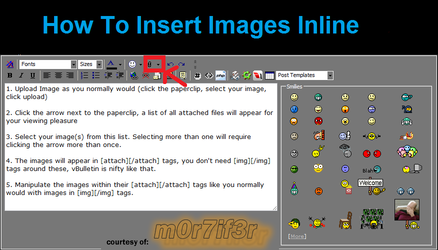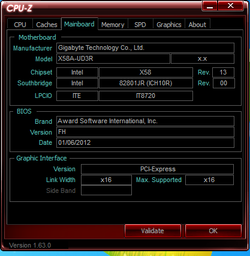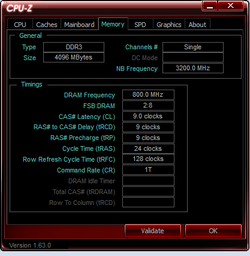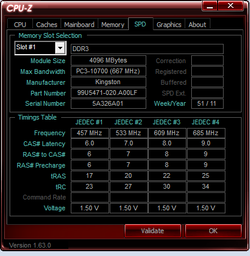Hi!
My specs:
Intel Core i7 930 D0 с Zalman CNPS10x Performa
Gigabyte GA-X58A-UD3R rev 2.0(last bios version)
Kingston 4GB 1333MHZ CL9(one stick)
Windows 7 SP1 x64
My overclocked cpu does not pass Prime 95 Small FFTs test and crashes with bsod after 10 seconds - 15 minutes
I would like to know that it is possible to fix or change something in my configuration..
I read a lot of topics, but unfortunately answer for my problem isnt found
P.S. Sorry for my bad english
CPU Clock Ratio ………………………….. [21x]
Advanced Frequency Settings
Intel(R) Turbo Boost Tech ……………… [Disabled]
CPU Cores Enabled ………………………. [All]
CPU Multi Threading …………………….. [Enabled]
CPU Enhanced Halt (C1E) ………………. [Disabled]
C3/C6/C7 State Support ……………….. [Disabled]
CPU Thermal Monitor ……………………. [Disabled]
CPU EIST Function ………………………. [Disabled]
Bi-Directional PROCHOT ………………… [Enabled]
Uncore & QPI Features:
QPI Link Speed ………………………… x36
Uncore Frequency …………………….. x16
Standard Clock Control:
Base Clock (BCLK) Control ……………. [Enabled]
BCLK Frequency (MHz) …………………[200]
PCI Express Frequency (MHz) ……….. [101]
Advanced Clock Control:
CPU Clock Drive …………………………[800mV]
PCI Express Clock Drive ………………. [900mV]
CPU Clock Skew ……………………….. [0ps]
IOH Clock Skew ……………………….. [0ps]
Advanced DRAM Features:
Performance Enhance …………………. [Standard]
Extreme Memory Profile (X.M.P) ……… [Disabled]
System Memory Multiplier (SPD) …….. [8]
DRAM Timing Selectable (SPD) ………. [Quick]
Channel Interleaving ……………….[Auto]
Rank Interleaving ………………….[Auto]
Channel A + B + C
Channel A Timing Settings:
##Channel A Standard Timing Control##
CAS Latency Time ………………………[9]
tRCD …………………………………[9]
tRP ………………………………….[9]
tRAS …………………………………[24]
##Channel A Advanced Timing Control##
tRC ………………………………….[Auto]
tRRD …………………………………[Auto]
tWTR …………………………………[Auto]
tWR ………………………………….[Auto]
tWTP …………………………………[Auto]
tWL ………………………………….[Auto]
tRFC …………………………………[Auto]
tRTP …………………………………[Auto]
tFAW …………………………………[Auto]
Command Rate (CMD) …………….[Auto]
##Channel A Misc Timing Control##
Round Trip Latency …………………….[Auto]
B2B CAS Delay …………………………[Auto]
Advanced Voltage Control:
CPU
Load Line Calibration …………….. [Level 2]
CPU Vcore 1.23750v …………………………[Normal]
Dynamic Vcore(DVID) +0.00000v …………………………[+0.15000v]
QPI/VTT Voltage 1.175v …… ……………..[1.335v]
CPU PLL 1.800v …………………….[1.84v]
MCH/ICH
PCIE 1.500v ……………………….[1.500v]
QPI PLL 1.100v …………………….[1.100v]
IOH Core 1.100v ……………………[1.100v]
ICH I/O 1.500v …………………….[1.500v]
ICH Core 1.1v ……………………..[1.100v]
DRAM
DRAM Voltage 1.500v ………………..[1.500v]
DRAM Termination 0.750v …………….[0.750v]
Ch-A Data VRef. 0.750v ……………..[0.750v]
Ch-B Data VRef. 0.750v ……………..[0.750v]
Ch-C Data VRef. 0.750v ……………..[0.750v]
Ch-A Address VRef. 0.750v …………..[0.750v]
Ch-B Address VRef. 0.750v …………..[0.750v]
Ch-C Address VRef. 0.750v …………..[0.750v]
Miscellaneous Settings
Virtualization Technology ………………. [Enabled]
Isonchronous Frequency ………………[Enabled]
My specs:
Intel Core i7 930 D0 с Zalman CNPS10x Performa
Gigabyte GA-X58A-UD3R rev 2.0(last bios version)
Kingston 4GB 1333MHZ CL9(one stick)
Windows 7 SP1 x64
My overclocked cpu does not pass Prime 95 Small FFTs test and crashes with bsod after 10 seconds - 15 minutes
I would like to know that it is possible to fix or change something in my configuration..
I read a lot of topics, but unfortunately answer for my problem isnt found
P.S. Sorry for my bad english
CPU Clock Ratio ………………………….. [21x]
Advanced Frequency Settings
Intel(R) Turbo Boost Tech ……………… [Disabled]
CPU Cores Enabled ………………………. [All]
CPU Multi Threading …………………….. [Enabled]
CPU Enhanced Halt (C1E) ………………. [Disabled]
C3/C6/C7 State Support ……………….. [Disabled]
CPU Thermal Monitor ……………………. [Disabled]
CPU EIST Function ………………………. [Disabled]
Bi-Directional PROCHOT ………………… [Enabled]
Uncore & QPI Features:
QPI Link Speed ………………………… x36
Uncore Frequency …………………….. x16
Standard Clock Control:
Base Clock (BCLK) Control ……………. [Enabled]
BCLK Frequency (MHz) …………………[200]
PCI Express Frequency (MHz) ……….. [101]
Advanced Clock Control:
CPU Clock Drive …………………………[800mV]
PCI Express Clock Drive ………………. [900mV]
CPU Clock Skew ……………………….. [0ps]
IOH Clock Skew ……………………….. [0ps]
Advanced DRAM Features:
Performance Enhance …………………. [Standard]
Extreme Memory Profile (X.M.P) ……… [Disabled]
System Memory Multiplier (SPD) …….. [8]
DRAM Timing Selectable (SPD) ………. [Quick]
Channel Interleaving ……………….[Auto]
Rank Interleaving ………………….[Auto]
Channel A + B + C
Channel A Timing Settings:
##Channel A Standard Timing Control##
CAS Latency Time ………………………[9]
tRCD …………………………………[9]
tRP ………………………………….[9]
tRAS …………………………………[24]
##Channel A Advanced Timing Control##
tRC ………………………………….[Auto]
tRRD …………………………………[Auto]
tWTR …………………………………[Auto]
tWR ………………………………….[Auto]
tWTP …………………………………[Auto]
tWL ………………………………….[Auto]
tRFC …………………………………[Auto]
tRTP …………………………………[Auto]
tFAW …………………………………[Auto]
Command Rate (CMD) …………….[Auto]
##Channel A Misc Timing Control##
Round Trip Latency …………………….[Auto]
B2B CAS Delay …………………………[Auto]
Advanced Voltage Control:
CPU
Load Line Calibration …………….. [Level 2]
CPU Vcore 1.23750v …………………………[Normal]
Dynamic Vcore(DVID) +0.00000v …………………………[+0.15000v]
QPI/VTT Voltage 1.175v …… ……………..[1.335v]
CPU PLL 1.800v …………………….[1.84v]
MCH/ICH
PCIE 1.500v ……………………….[1.500v]
QPI PLL 1.100v …………………….[1.100v]
IOH Core 1.100v ……………………[1.100v]
ICH I/O 1.500v …………………….[1.500v]
ICH Core 1.1v ……………………..[1.100v]
DRAM
DRAM Voltage 1.500v ………………..[1.500v]
DRAM Termination 0.750v …………….[0.750v]
Ch-A Data VRef. 0.750v ……………..[0.750v]
Ch-B Data VRef. 0.750v ……………..[0.750v]
Ch-C Data VRef. 0.750v ……………..[0.750v]
Ch-A Address VRef. 0.750v …………..[0.750v]
Ch-B Address VRef. 0.750v …………..[0.750v]
Ch-C Address VRef. 0.750v …………..[0.750v]
Miscellaneous Settings
Virtualization Technology ………………. [Enabled]
Isonchronous Frequency ………………[Enabled]