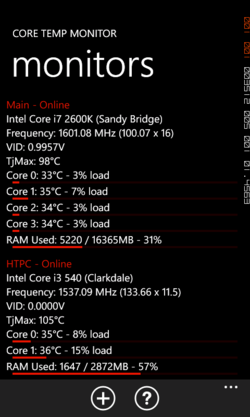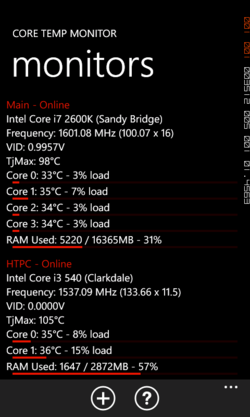- Joined
- Jul 29, 2001
- Thread Starter
- #161
Version 0.99.7.10 - 1st September, 2010
- New: Enable overheat protection to execute a command every time an overheating occurs or just once.
- New: TjMax for AMD 10H and 11H family processors (K10/K10.5/Puma - older Turions)
- Fix: Several mobile Intel processor recognition issues.
- Fix: Mobile AMD processor recognition issues.
- Fix: Problem with Settings window throwing errors about Scheduled tasks if "Start with Windows" was not checked.
- Fix: Core Temp may crash on systems when switching between power supplies (wall/battery) or exiting sleep/hibernation mode.
- Fix: TCaseMax calculation for socket 939 AMD processors.
- Update: Shared memory applications and AMD Phenom derivatives will now show temperature for all of the cores.
- Update: Core Temp will remember proper screen position on multiple displays, when the 1st display is on the right.
- New: Enable overheat protection to execute a command every time an overheating occurs or just once.
- New: TjMax for AMD 10H and 11H family processors (K10/K10.5/Puma - older Turions)
- Fix: Several mobile Intel processor recognition issues.
- Fix: Mobile AMD processor recognition issues.
- Fix: Problem with Settings window throwing errors about Scheduled tasks if "Start with Windows" was not checked.
- Fix: Core Temp may crash on systems when switching between power supplies (wall/battery) or exiting sleep/hibernation mode.
- Fix: TCaseMax calculation for socket 939 AMD processors.
- Update: Shared memory applications and AMD Phenom derivatives will now show temperature for all of the cores.
- Update: Core Temp will remember proper screen position on multiple displays, when the 1st display is on the right.