- Joined
- Jul 29, 2001
- Thread Starter
- #141
0.99.5 Beta
List of changes since the last official release:
Version 0.99.5 (Build 20) - 12th March, 2009
- Fix: Incorrect clock speeds reported on some systems.
- Fix: At startup Core Temp shows 0 (?) or 21 (?) on AMD K8 series.
- Fix: Turion MK series recognition was wrong.
- Fix: Properly detect Atom and Core i7 engineering samples.
- Fix: Tri-Core AMD CPUs incorrectly shown as having only 2 cores and 2 threads in 64bit Core Temp binary.
- Fix: System tray text was off center.
- Fix: Penryn (mobile Core 2) processors reported as having 85C TjMax instead of 90C.
- Fix: Settings window would open centered, and sometimes out of the desktop area.
- Fix: System tray icon very small in Windows 2000/XP/2003.
- Fix: AMD Athlon X2 4x50e series detected as 3x50e.
- Fix: Add support for Mobile Athlon 64 X2 TK-xx series and Turion 64 MK-xx series.
- Fix: Workaround added for when Core Temp fails to find supported CPUs on Phenom based systems.
- Fix: PROCHOT signal from Intel CPUs was not picked up correctly.
- Fix: Core Temp would start out of the desktop area, and the main Window couldn't be seen/accessed.
- Fix: AMD K8 series incorrectly reports temperature at over 200C (CPU bug, workaround applied).
- Fix: High/low temperatures would be reversed when "Show distance to TjMax" was enabled.
- Fix: Clicking "Defaults" button in settings would enable logging when it should be disabled by default.
- Fix: "Show highest temp of each CPU" systemtray icon configuration sometimes reports duplicate readings.
- Add: Completely new code for processor speed detection.
- Add: A comprehensive processor information windows (F3 or Tools --> System information).
- Add: Thermal protection mechanism. (Look at Options menu)
- Add: Mini mode for GUI. (Double click anywhere to switch between modes)
- Add: Per core temperature offset adjustment. (Look at Options menu)
- Add: Screenshots are now taken in the lossless but very compact PNG format.
- Add: User defined text colors for main Window. (Options --> Settings)
- Add: Show high/low temperatures. (Press F6 or the Tools menu to reset values)
- Add: On/Off switch for G15 applet in Tools menu.
- Add: Running several instances of Core Temp is now possible (enable in Settings).
- Change: Temp turns Orange when temperature is over TControl, and Red when CPU is thottling/critical.
- Change: Reorganized menu.
- Change: TjMax for mobile Atom processors changed to 90C.
- Change: "Lion" codename for AMD Turion was changed to "Griffin".
- Change: Completely dropped support for older Windows NT OS, Windows XP or up is required.
(For Windows 2000: download GDIPlus.dll here http://www.dll-files.com/dllindex/dll-files.shtml?gdiplus)
Official support thread on Core Temp forums.
List of changes since the last official release:
Version 0.99.5 (Build 20) - 12th March, 2009
- Fix: Incorrect clock speeds reported on some systems.
- Fix: At startup Core Temp shows 0 (?) or 21 (?) on AMD K8 series.
- Fix: Turion MK series recognition was wrong.
- Fix: Properly detect Atom and Core i7 engineering samples.
- Fix: Tri-Core AMD CPUs incorrectly shown as having only 2 cores and 2 threads in 64bit Core Temp binary.
- Fix: System tray text was off center.
- Fix: Penryn (mobile Core 2) processors reported as having 85C TjMax instead of 90C.
- Fix: Settings window would open centered, and sometimes out of the desktop area.
- Fix: System tray icon very small in Windows 2000/XP/2003.
- Fix: AMD Athlon X2 4x50e series detected as 3x50e.
- Fix: Add support for Mobile Athlon 64 X2 TK-xx series and Turion 64 MK-xx series.
- Fix: Workaround added for when Core Temp fails to find supported CPUs on Phenom based systems.
- Fix: PROCHOT signal from Intel CPUs was not picked up correctly.
- Fix: Core Temp would start out of the desktop area, and the main Window couldn't be seen/accessed.
- Fix: AMD K8 series incorrectly reports temperature at over 200C (CPU bug, workaround applied).
- Fix: High/low temperatures would be reversed when "Show distance to TjMax" was enabled.
- Fix: Clicking "Defaults" button in settings would enable logging when it should be disabled by default.
- Fix: "Show highest temp of each CPU" systemtray icon configuration sometimes reports duplicate readings.
- Add: Completely new code for processor speed detection.
- Add: A comprehensive processor information windows (F3 or Tools --> System information).
- Add: Thermal protection mechanism. (Look at Options menu)
- Add: Mini mode for GUI. (Double click anywhere to switch between modes)
- Add: Per core temperature offset adjustment. (Look at Options menu)
- Add: Screenshots are now taken in the lossless but very compact PNG format.
- Add: User defined text colors for main Window. (Options --> Settings)
- Add: Show high/low temperatures. (Press F6 or the Tools menu to reset values)
- Add: On/Off switch for G15 applet in Tools menu.
- Add: Running several instances of Core Temp is now possible (enable in Settings).
- Change: Temp turns Orange when temperature is over TControl, and Red when CPU is thottling/critical.
- Change: Reorganized menu.
- Change: TjMax for mobile Atom processors changed to 90C.
- Change: "Lion" codename for AMD Turion was changed to "Griffin".
- Change: Completely dropped support for older Windows NT OS, Windows XP or up is required.
(For Windows 2000: download GDIPlus.dll here http://www.dll-files.com/dllindex/dll-files.shtml?gdiplus)
Official support thread on Core Temp forums.